Author: rammig
-
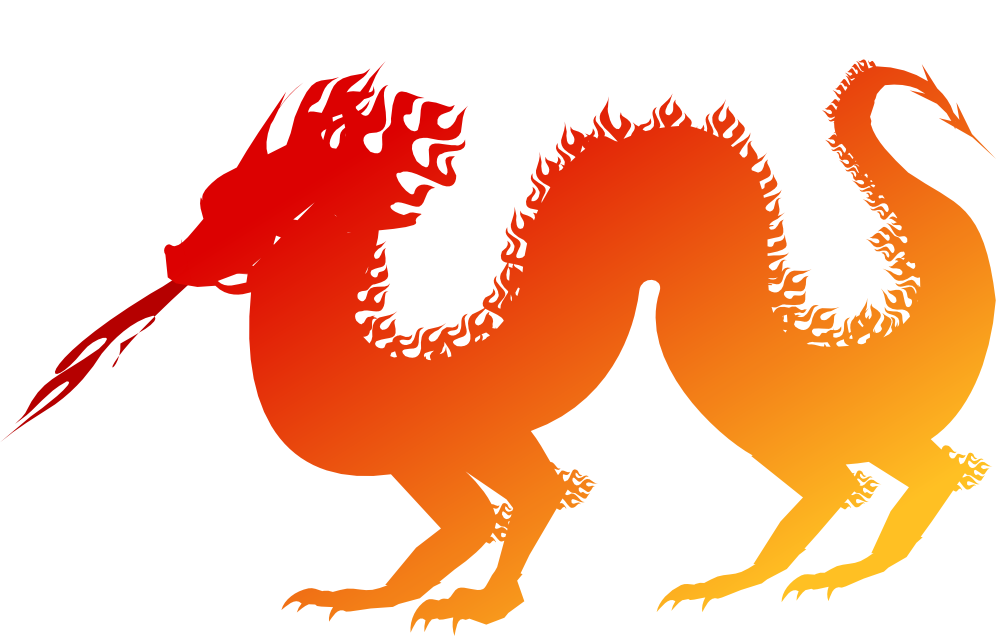
New Date Settings
Monday is the first day of the week according to the international standard ISO 8601, but in the US, Canada, and Japan it’s counted as the second day of the week. Similarly, there’s more than 10 places in the world where January is not the first month of the year. To adapt to this diversity…
-

Rethinking Credit Card Expenses
A lot of users around the world have asked me why doesn’t Bluecoins treat credit card payments as expense? Bluecoins uses standard accounting principles all throughout the app. Based on these principles, payments to credit cards from your bank or checking accounts is simply a way of journal-ling movement of funds from one account to…
-

What is Cash Flow?
Sometimes, just looking at your net earnings or how much your income exceeds your expenses is not enough to tell you whether you can afford to buy that dress or even pay for that monthly payment for a new car. If your child for example comes to you and says that he wants to go…
-
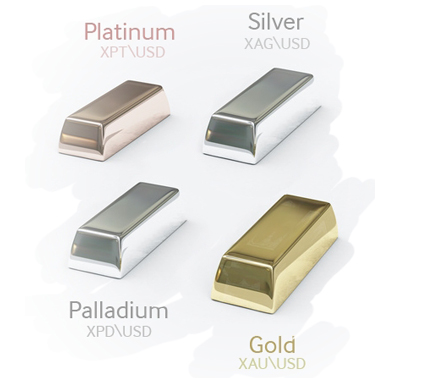
Gold, Platinum, Silver, Palladium
In addition to Bitcoin support which Bluecoins already support from version 21, Bluecoins now supports Gold (XAU), Platinum (XPT), Silver (XAG) & Palladium (XPD) equivalent currency transactions. To create an account with this currency, simply create a new account and choose any of these as your default currency. The app would automatically download the conversion…
-

Celebrating Our 1st Year Anniversary
Thank you for making Bluecoins the best finance app today for Android, based on your comments and emails. I truly appreciate it. To celebrate this milestone, Bluecoins is 40% off sale until May 7, 2017. Cheers!Jay – Your Humble Developer
-
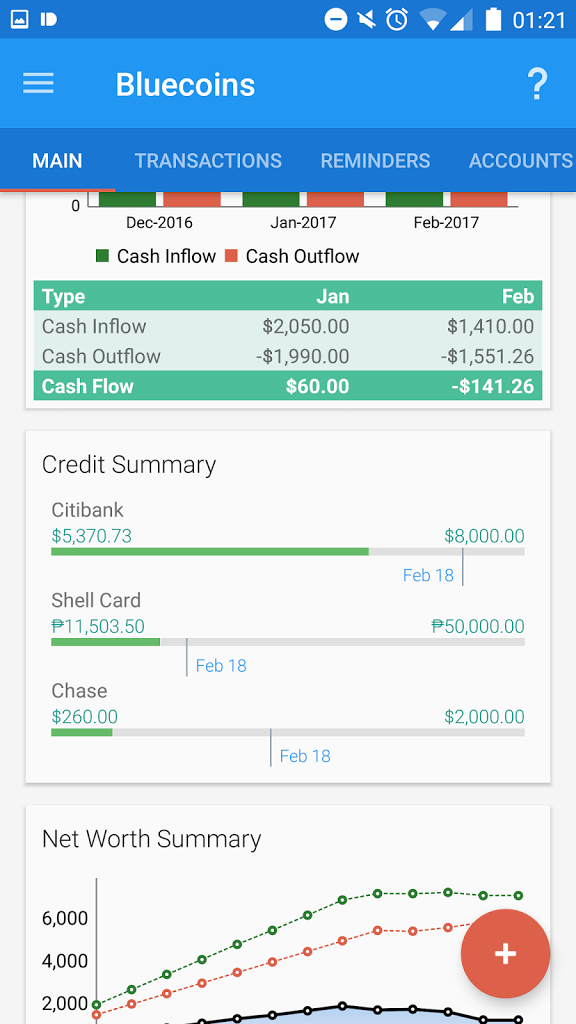
Credit Card Reports
Credit Card Account Features Available in Bluecoins app version 36 and up. Here are a few highlights of the credit card functionality integrated within Bluecoins. Main Dashboard Credit Card Summary Credit Card Accounts Summary Easily browse through all your credit accounts Credit Card Account Detailed View Dig deeper into your Credit Card Spending
-
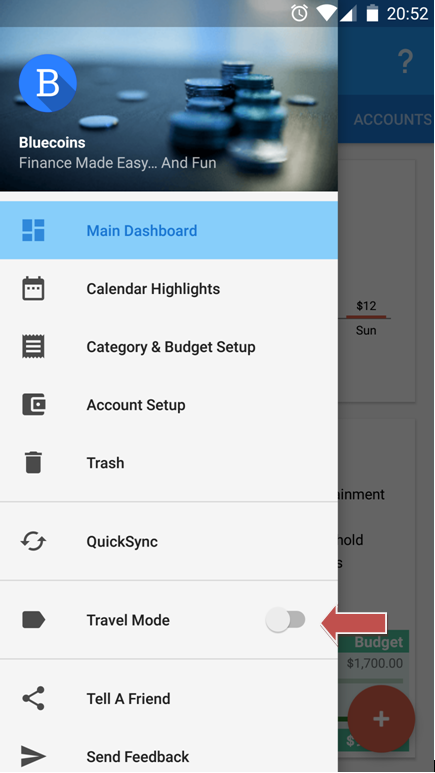
Travel Mode
Use Travel Mode to conveniently auto assign labels to transactions you create when they are turned on. To use travel mode, on the side navigation bar, click ON the travel mode switch and the dialog for selecting (or creating) labels will popup. Choose your desired label and that’s it! All transactions will have the travel…
-
Add Photos To Transactions/Reminders
Starting with version 24, Bluecoins now support adding photos into transactions or reminders. To add a photo, click the camera icon next to the item field in the transaction screen. Upon clicking, 2 options will be presented- add photo via camera or with the photo gallery app. The photos will be stored under Phone Storage…
-
In-line Ads
Starting with version 24, Bluecoins will be showing un-obtrusive in-line native ads into the Main and Accounts Tab. Why are we doing it?: Bluecoins has evolved to be one of the best personal finance app for Android. We are very grateful for the support and reception of Android users all over the world! It takes…
-
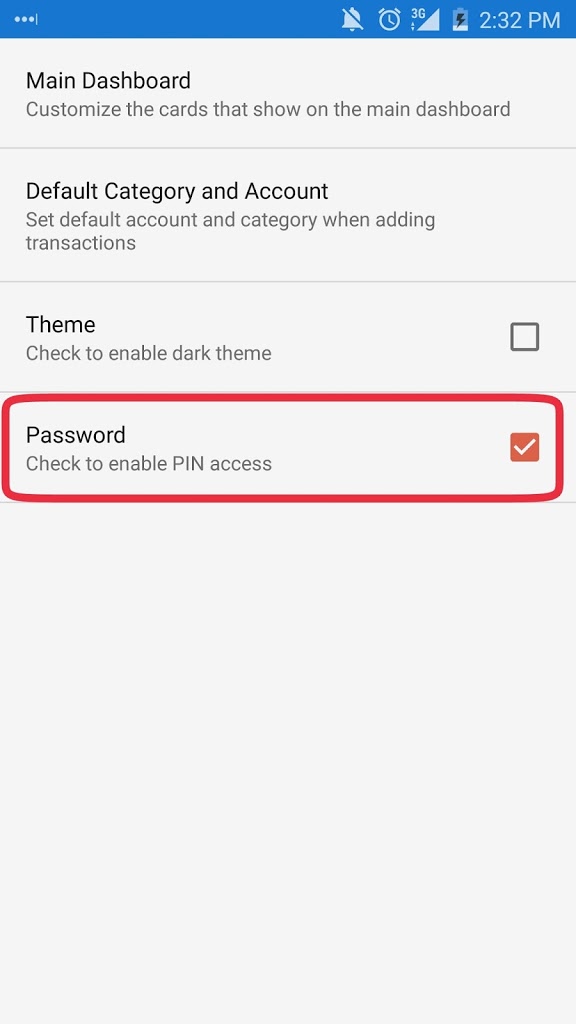
Password and Fingerprint Security
To enable PIN password security, go to Settings >> User Interface and check Password. A screen will show up for setting a 4-digit PIN password. It is important not to forget the PIN as you will not be able to access your Bluecoins app without it. Bluecoins supports newer phones with built-in fingerprint authentication. Bluecoins…