Data Security
Password
Use this setting to enable 4-digit PIN security for your device.
Important: make sure you do not forget your PIN or access to your data will be impossible.
Fingerprint Security
In addition to PIN, if your device has fingerprint sensing and have registered fingerprint password in your Phone settings (not Bluecoins Settings), Bluecoins will recognize this and use that to unlock the app as an alternative to the 4-digit PIN password.
Caution on Developer Settings
Please note that enabling Do not keep activities in developer settings will cause the PIN security to fail and prevent the user from being able to login if the PIN is set. Disable Do not keep activities in developer settings if you intend to use the PIN.
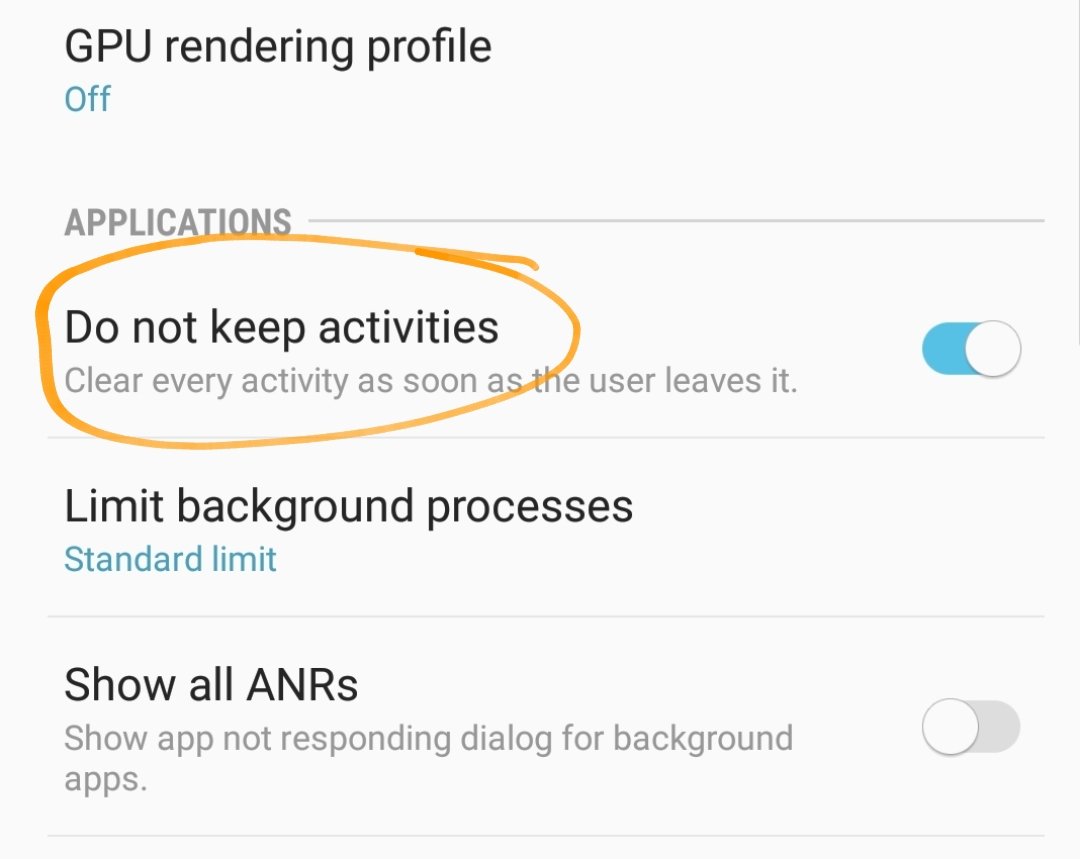
Reset Data
Use this setting to reset your Bluecoins data. You will be prompted to confirm the reset of your data by typing the word BLUECOINS on the next dialog.
