Overview
The Calendar is one of the more advance feature of Bluecoins. With this, you can quickly see your daily account balances, spending, transactions and reminders. In addition, you can also see a month to month summary of each.

To access the Calendar, on the Navigation Drawer, select Calendar, or click the Calendar card on the Main Dashboard.
Selection Modes
There are two modes for selecting the calendar:
- Day Setting
- Month Setting
- the default setting
- when no day is selected. If a date is selected, clicking on the selected date will bring it back to the month setting.
Calendar Tabs
There are four tabs on the Calendar screen, namely:
- Categories – on this tab, you’ll see your expenses and income organized by your categories
- clicking on a date will show your spending and income for that day
- on the Month Setting, this tab will show your monthly expense and income
- Accounts – on this tab, you’ll see your account balances
- clicking on a date will show your account balance at the end of the selected date
- on the Month Setting, this tab will show your your account balance at the end of the selected month
- Transactions – on this tab, you’ll see your list of transactions
- clicking on a date will show your transactions for the selected date
- on the Month Setting, this tab will show your transactions for the selected month
- Reminders – on this tab, you’ll see your list of reminders
- clicking on a date will show your remindersfor the selected date
- on the Month Setting, this tab will show your reminders for the selected month
The following is an example of the account balances on the selected date of January 17 2018:
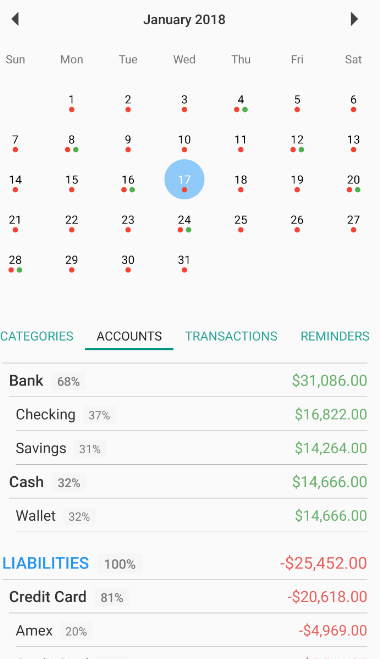
Calendar Projections
With Calendar Projections, you can see your projected account balances on any selected future date. In addition, you can also see your future expense and income based on your scheduled reminders or transactions.
To enable the Calendar Projections, go to Settings > Calendar > Future Projection. Switch on to enable. Please note this is a premium feature.
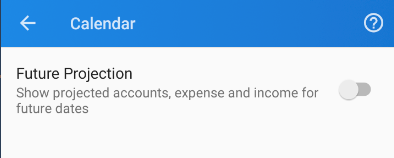
The following is an example of the account balances on the selected future* date of February 20 2018. Note that when projections is being displayed, the amounts are italicized:
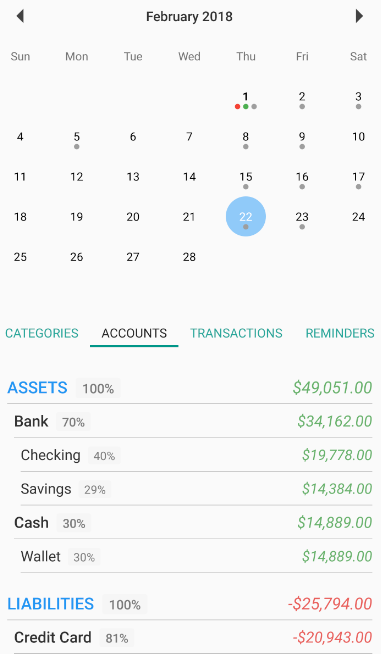
Note: * based on current date of February 1 2018.