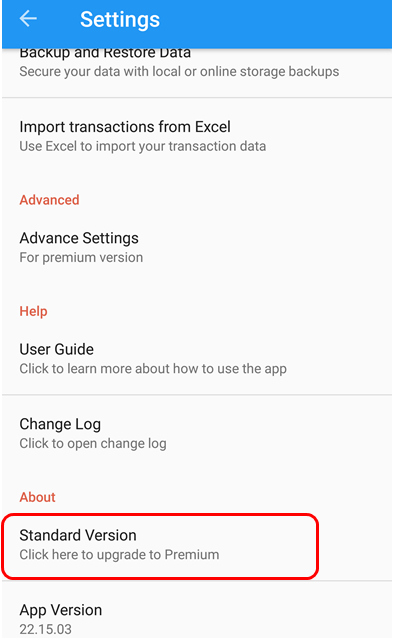Bluecoins App Version
There are two version of Bluecoins- namely standard and premium version. Standard version is free and is the default app version that can be downloaded from Google Playstore.
Unlike other finance apps that charges monthly fees, Bluecoins is only a one-time fee to upgrade to Premium. The upgrade is permanent, and can be used on multiple devices as long as you use the same account you bought the premium upgrade to download Bluecoins from the Google Playstore.
Comparison of Standard and Premium Version
[table id=1 /]
Sale Promotion Announcement
Enjoy Bluecoins Premium version on a time-limited 25% discount sale (2USD off regular price)!
How to Upgrade to Premium Version
To upgrade to premium version, in the Bluecoins App, go to Settings, then scroll down. Under About, click Standard Version (see image below) which will launch the Google In-App Billing dialog. After successful payment, restart the app to gain full premium benefits.
Premium Upgrade Issues
Bluecoins is not showing as Premium or seeing Ads after upgrade or after updating the app? This is an issue with the delay in Google Playstore detection of premium ID. This can be resolved easily by restarting the app. Please check out the guide below for more details: