Category: Uncategorized
-
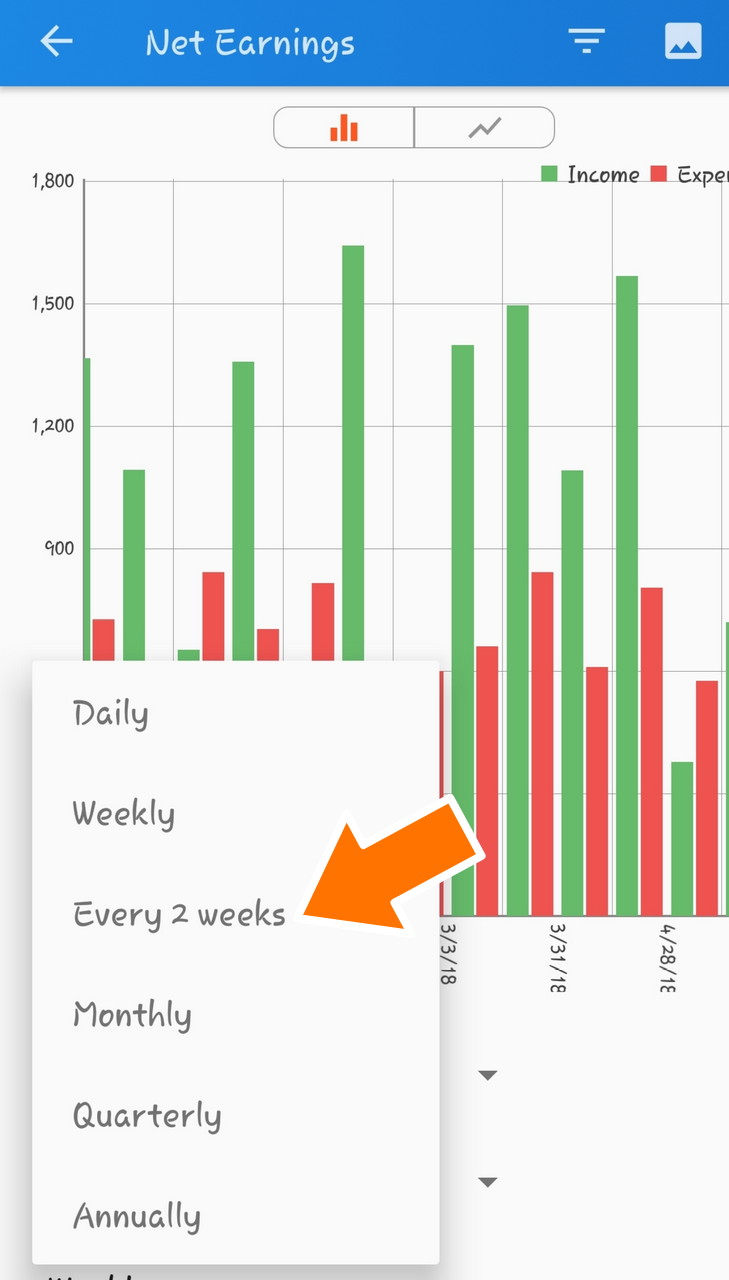
UI updates v408
A few but nice updates on v408. You could now chose biweekly (every 2 weeks) frequencies for net earnings, cash flow and net worth reports. This is very useful especially if you live on a biweekly paycheck schedule, as it is with many countries around the world, such as in North America and Europe. When…
-
In-line Ads
Starting with version 24, Bluecoins will be showing un-obtrusive in-line native ads into the Main and Accounts Tab. Why are we doing it?: Bluecoins has evolved to be one of the best personal finance app for Android. We are very grateful for the support and reception of Android users all over the world! It takes…
-
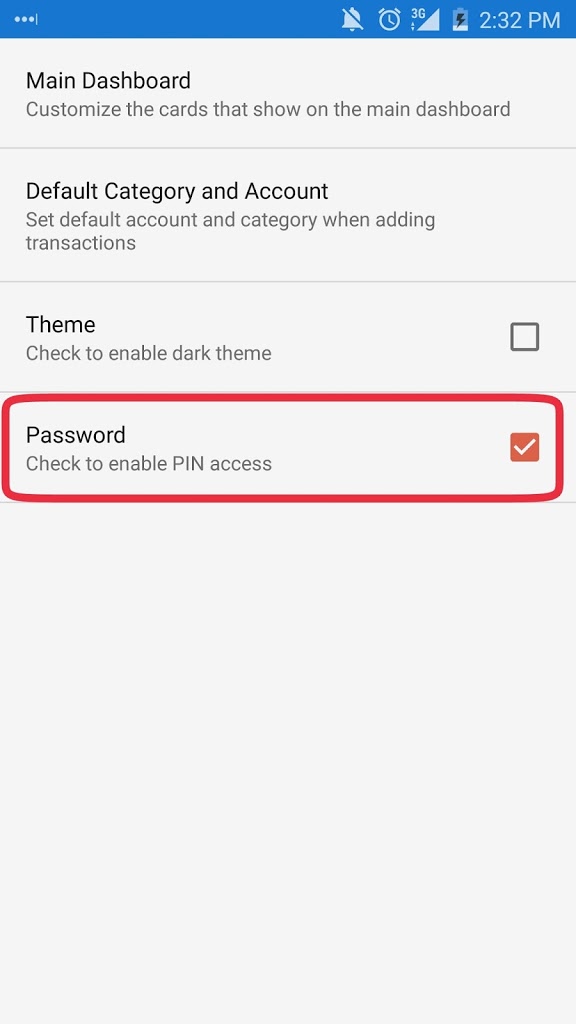
Password and Fingerprint Security
To enable PIN password security, go to Settings >> User Interface and check Password. A screen will show up for setting a 4-digit PIN password. It is important not to forget the PIN as you will not be able to access your Bluecoins app without it. Bluecoins supports newer phones with built-in fingerprint authentication. Bluecoins…
-
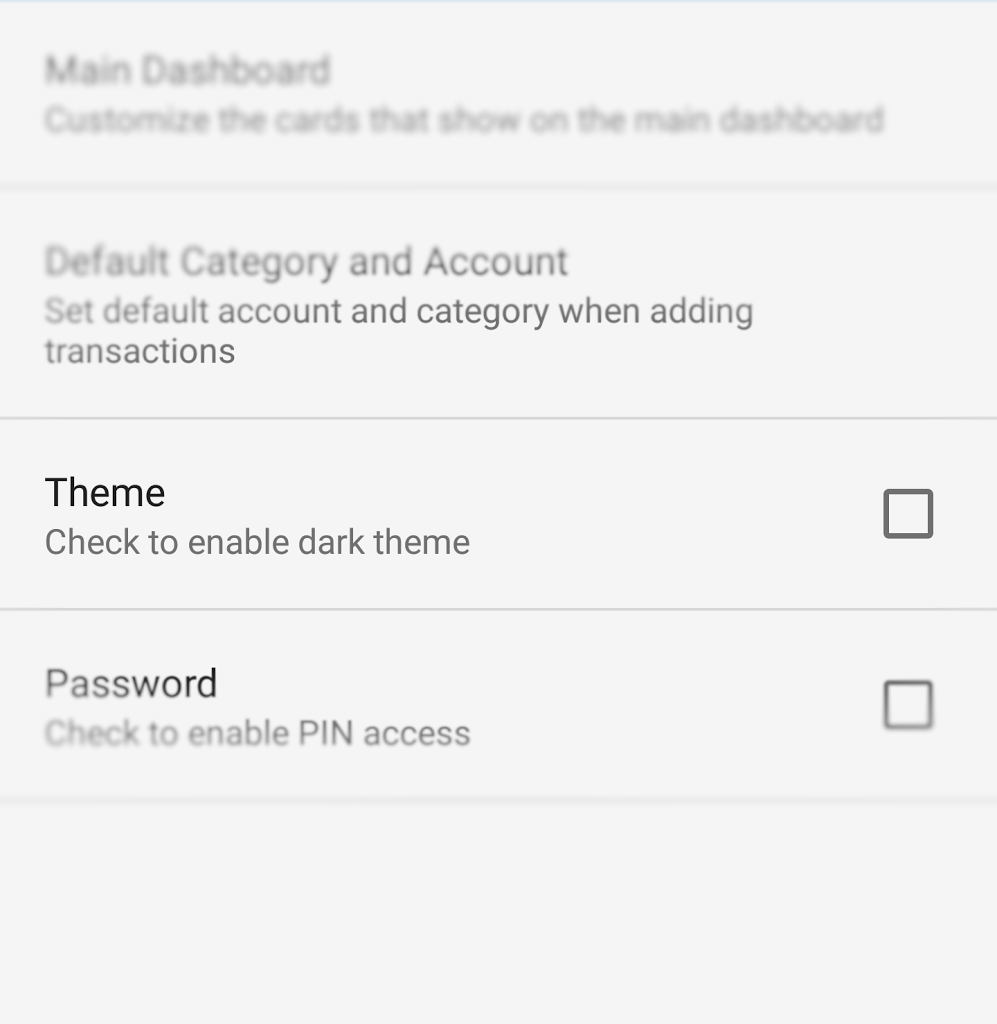
Standard and Black Theme
Bluecoins provides two gorgeous themes- standard and black theme. Standard theme is clean, elegant and very pleasing to look at. Black theme uses true black colors- which looks great on AMOLED screen. With themes, Bluecoins makes managing personal finance really fun! To change themes, go to Settings >> User Interface, and change the settings under…
-
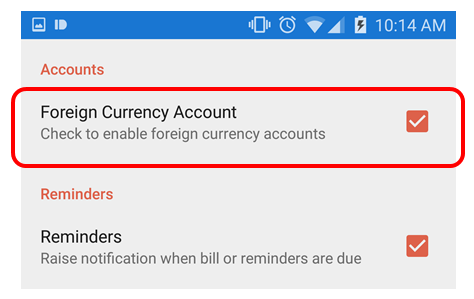
Foreign Currency Accounts
Bluecoins provides a quick and easy way to manage any type of accounts, including foreign currency accounts. To enable foreign currency accounts, go to Settings >> Advance Settings, under Accounts, enable Foreign Currency Account: Once enabled, the currency selector will be visible on the Account Setup screen: All foreign currency accounts will be properly reflected…
-
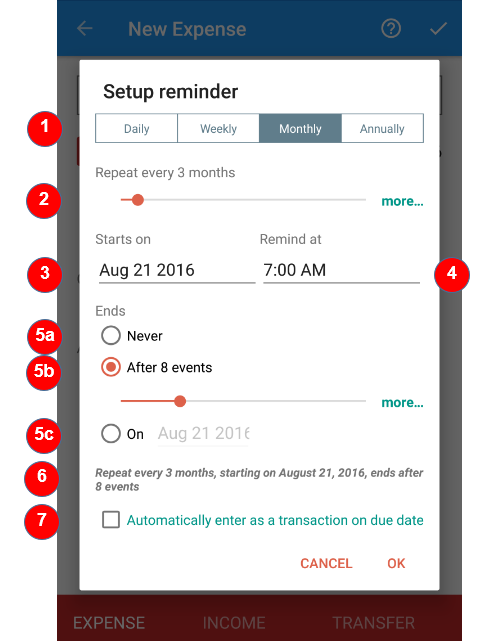
Reminders- Take Control of Your Busy Life
Reminders is a great way to keep you in control of your busy life. With Bluecoins, you have the most flexible and powerful bills and reminder app on Android. Creating a Reminder To create a reminder, on the transaction screen, click reminder button. The reminder dialog will pop-up. Bluecoins provides extremely flexible reminder scheduling capability.…
-
Calendar Highlights
A quick and easy way to access your daily calendar financial picture. As always, modern, clean and effectively simple, in true Bluecoins fashion. Enjoy this great new feature and feel free to write us your thoughts.