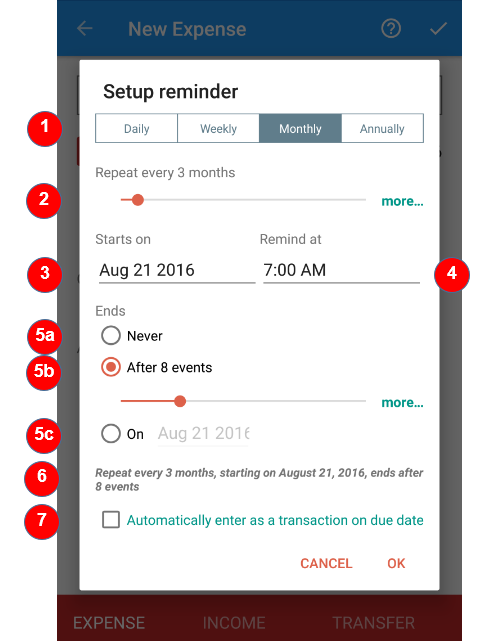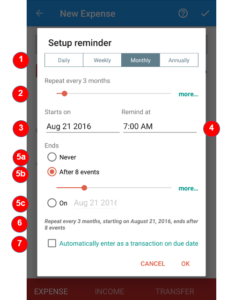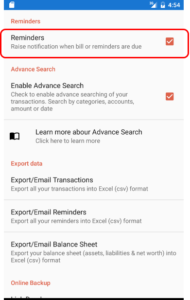Reminders is a great way to keep you in control of your busy life. With Bluecoins, you have the most flexible and powerful bills and reminder app on Android.
Creating a Reminder
To create a reminder, on the transaction screen, click reminder button. The reminder dialog will pop-up.
Bluecoins provides extremely flexible reminder scheduling capability.
- Frequency- reminders can be set to repeat daily, weekly, monthly or annually.
- Intervals- set intervals based on the frequency. For example, quarterly reminders can be set to monthly frequency at intervals of 3 months.
- Start Date- sets the starting date of the reminder
- Reminder Time- sets what time the phone will raise a notification alarm (premium version)
- End Type
- Never- reminder repeats continuously
- After x events- reminder ends after set number of events (e.g. installment purchase payments on credit cards)
- On Specific Date- reminder ends on specific end date
- Reminder Summary- summary of frequency of the reminder event
- Automatic Entry- click this if you want the reminder to be automatically added as a transaction on due date.
- For example, if you receive a bi-weekly salary that is automatically deposited to your bank account, you can create a weekly reminder with an interval of every two weeks, and check the automatic entry so that the transaction is automatically recorded.
Automatic Phone Notification
Bluecoins provides the ability to raise a notification on your smartphone when reminders are due. To enable phone notification, go to Settings > Advance Settings then check Reminders box.
Your smartphone will notify you when bills are due!