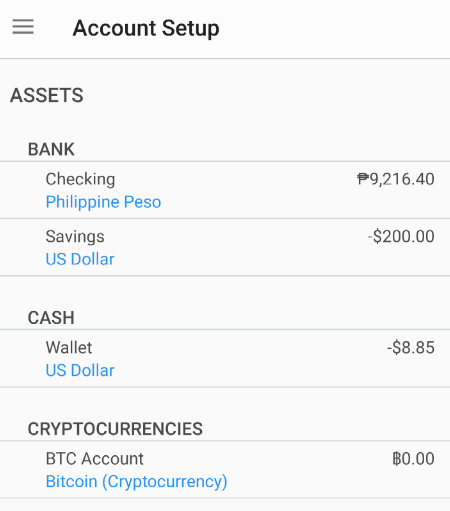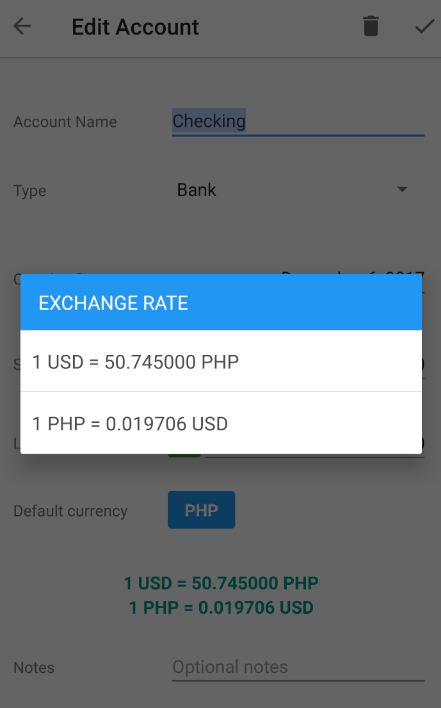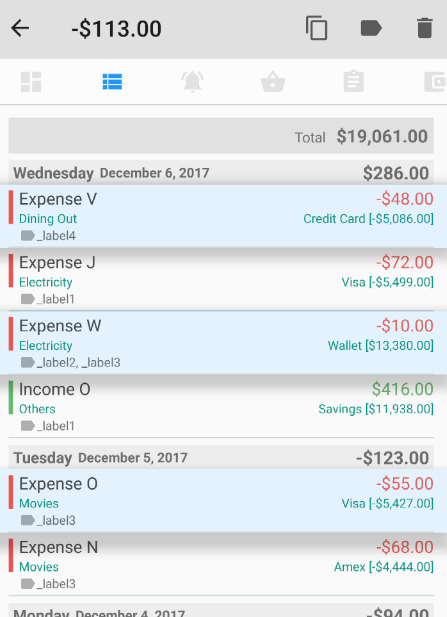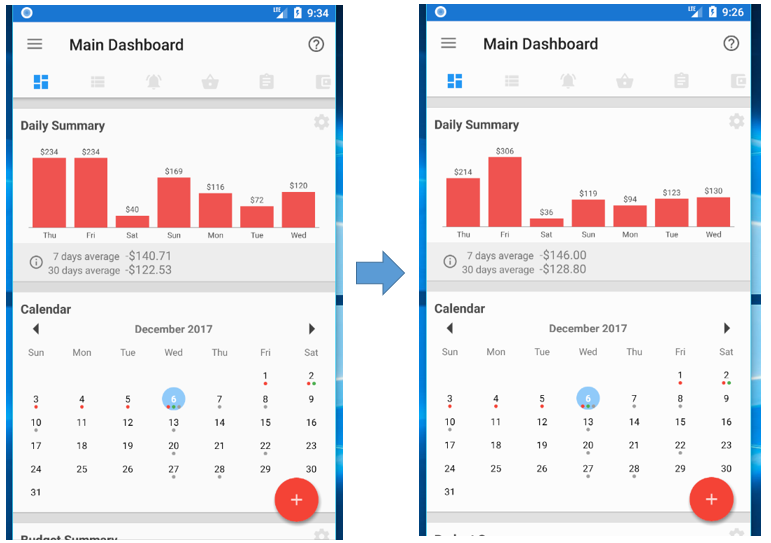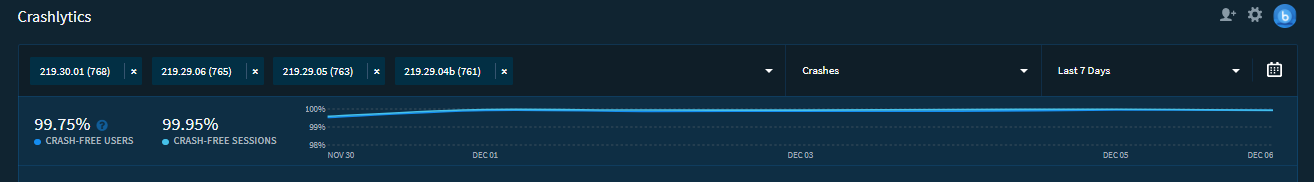New Cryptocurrency Server
Starting with version 220, we are changing the cryptocurrency server to coinmarketcap.com. Coinmarketcap is one of the largest and broadest source of cryptocurrency market information today.
Top 100 Currencies Now Supported
I have been getting a LOT of emails on adding more cryptocurrencies support. Version 220 brings forth complete support for the top 100 currencies ranked based on market capitalization by coinmarketcap.com as of December 6 2017. As usual, if you need more, just hit me an email. The complete list of cryptocurrencies is as follows:
[table id=4 /]
Other Changes
Foreign Currency Accounts for Standard Users
Standard users will be able to create 2 foreign currency accounts, previously, this was strictly limited to premium users. Premium users still has unlimited foreign currency accounts.
Cryptocurrencies Account Type
An additional account type called Cryptocurrencies can be selected when setting up new accounts.
Account Setup Improvements
On the account list, the complete name for the account currency is now being displayed.
Also, for convenience, you now adjust the account’s default conversion rate in either direction when selecting the exchange rate:
Small UI Improvements
When multiselecting rows, the selected rows color has been changed to give more distinction against unselected rows (previously, the rows were only elevated but still using the same color).
On the main screen, I’m going for less UI shadow and a little more flatter & in my opinion, slightly cleaner look. I know it’s a subjective choice, if you feel strongly one way or the other, hit the comments below.
CSV Import Improvements
I’ve been getting a lot of emails from users struggling to import their csv (comma separated values) file. In many cases, I noted that the problem was that the delimiter used was not a comma, but a semicolon, colon or sometimes even a tab character. Apparently, in many countries, like in Europe, when a file is saved as a csv, by default, Excel uses a semi-colon as a delimiter for the csv. The latest version of Bluecoins now support the most common delimiters when importing csv files (comma, semicolon, colon, tab). Just another way to help the users focus less on adapting to the app, but let the app adapt to it’s users.
Most Solid Version Yet
We have doing a lot of code re-architecture work under the hood to enable us to to speed up the development of new functionalities. This has also given us a lot of opportunities to further enhance the performance and stability of the app. The latest numbers for the last four updates are extremely good to say the least (99.75% crash free users, 99.95% crash free app sessions).
The complete change log can be found on the link below: