Category: Updates
-
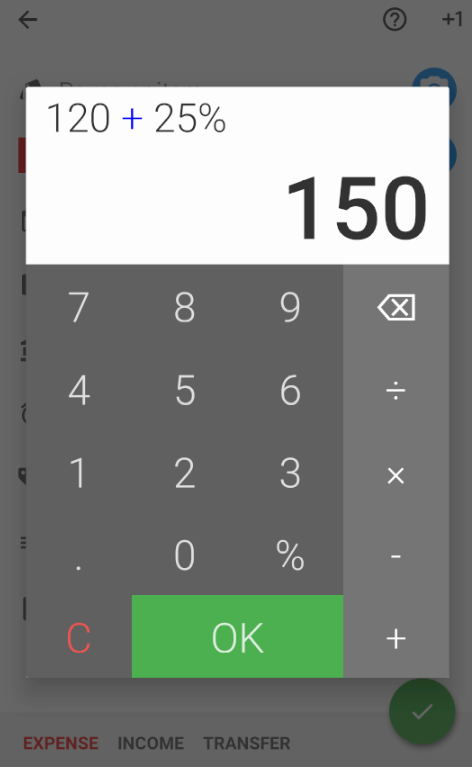
v11.8 Updates Summary- Improved Calculator, Norwegian Language Support and more!
This post summarizes all the updates in version 11.7 and 11.8. Read on: (v11.7) We’re excited to add Norwegian language support thanks to Santhosh Kumar. Norwegian (Norwegian: norsk) is a North Germanic language spoken mainly in Norway, where it is an official language. Norwegian is the 39th language officially supported by Bluecoins. (v11.7) We’ve added…
-
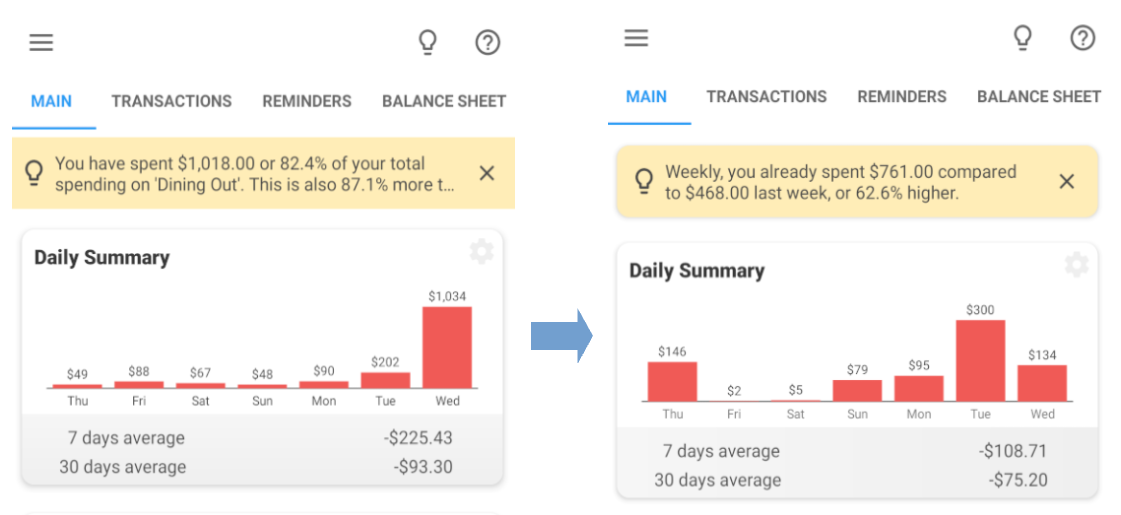
v11.6 Updates Summary
This post summarizes all the updates since version 11.1. Read on: The number of accounts on the Favorites Accounts card has been increased to ten for premium users. Also, the total balance of your favorite accounts has also been added into this dashboard card. To improve readability and design, rounded bar charts replaces the straight…
-
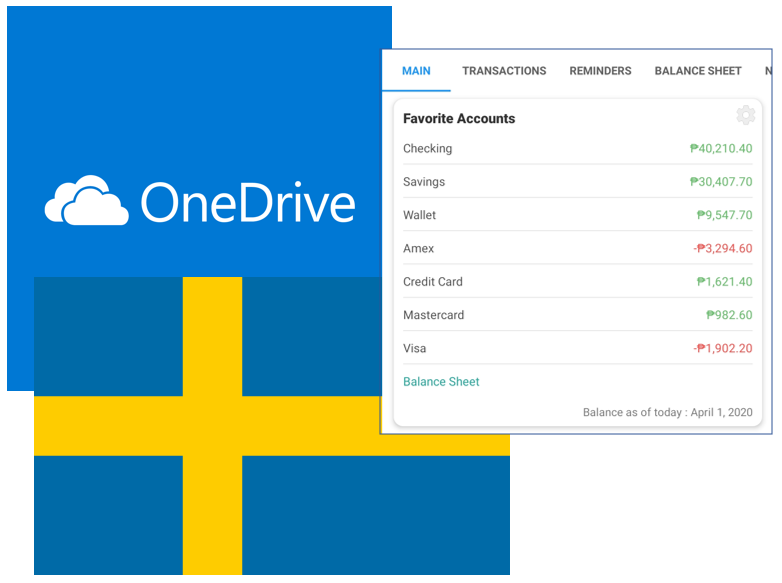
v11.1 OneDrive Support, Favorite Accounts and More Languages
There are plenty of neat additions in version 11.1. Please read on. Microsoft OneDrive Support We are happy to announce that Bluecoins now provides Microsoft OneDrive sync support. Bluecoins already supports Google Drive and Dropbox, and the addition of OneDrive is a great alternative for those who are already using this cloud backup platform by…
-
Changes in Google Drive Permissions
Please take note of the following permission changes for Bluecoins. This is in-line with our sincere goal of providing our beloved users with the safest and most enjoyable experience with our app. In version 11.0.2, we are reducing the Google Drive Permissions from (Old) Save, edit, create, and delete all of your Google Drive files…
-
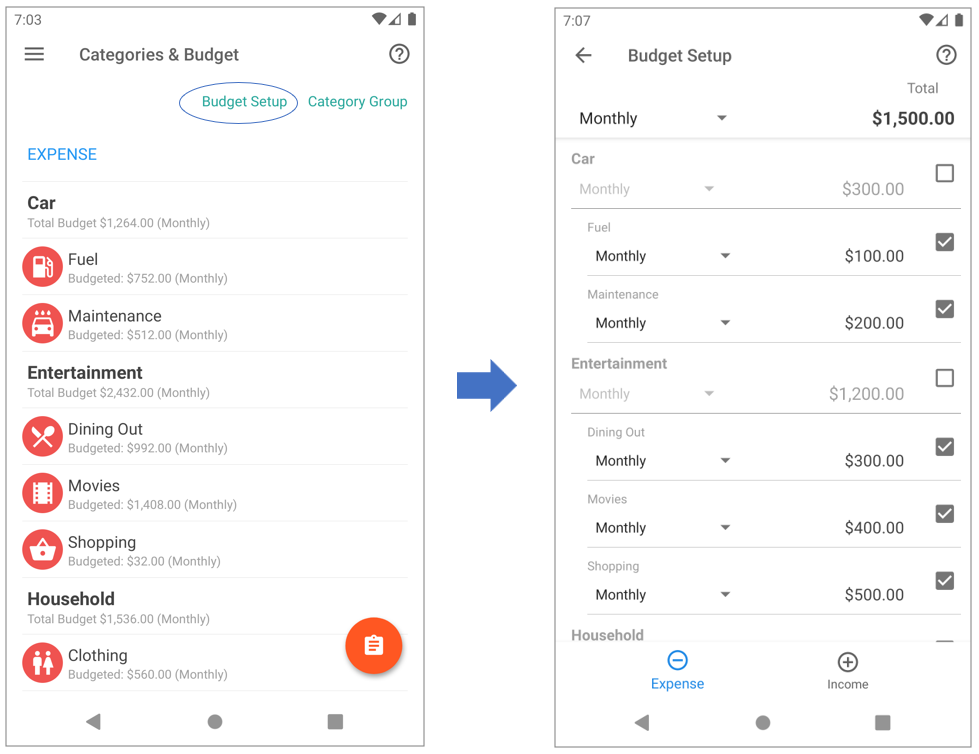
v11 Update: New Budget Features and More!
Announcing the new features on Bluecoins latest major update v11. Custom Monthly Budget Setup In this version, you can now assign different monthly budgets for any category or category groups! To setup, on the left menu, go to Categories & Budget > Budget Setup. The budget setup interface has also been redesigned to quickly show…
-
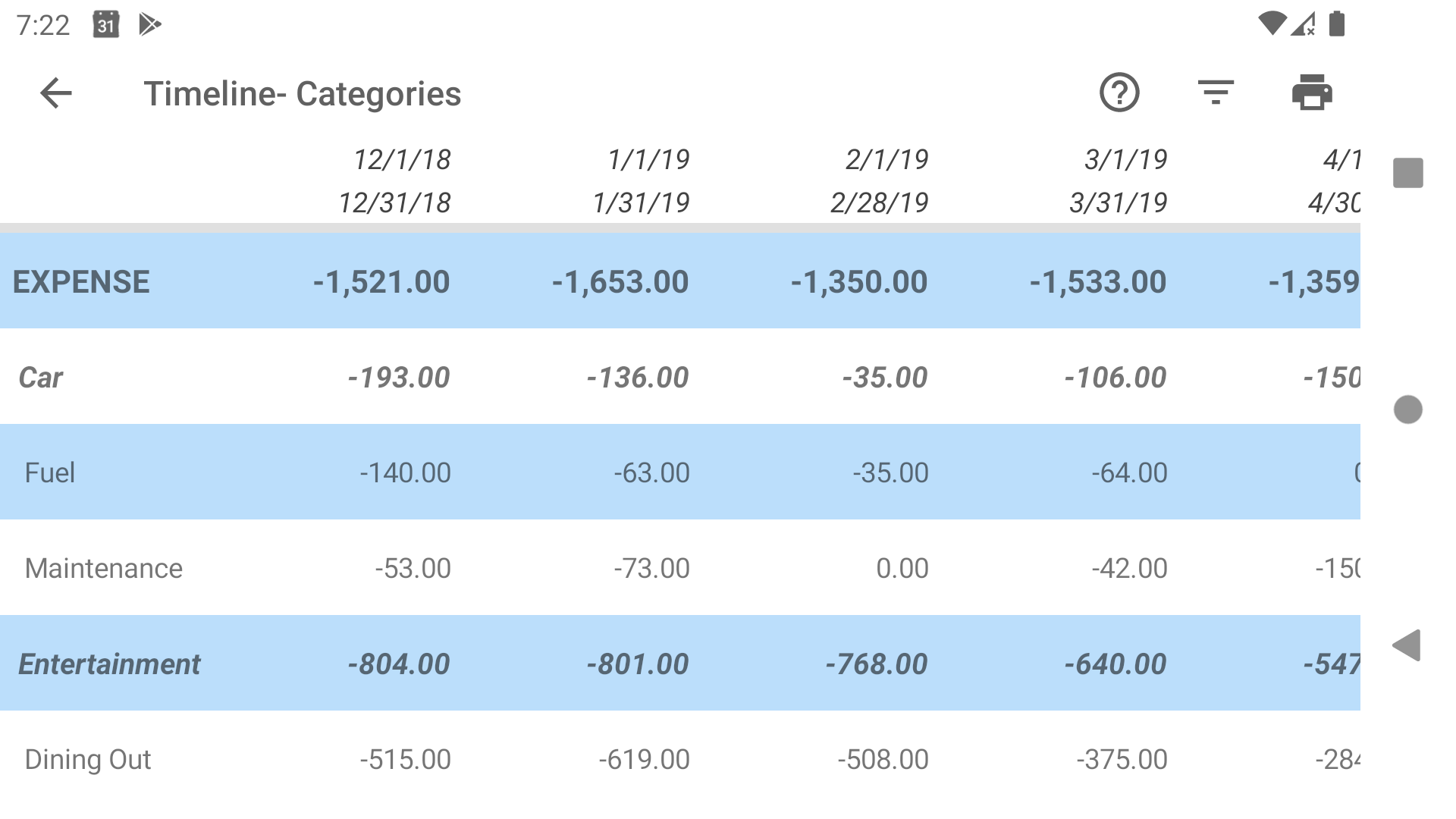
Timeline Reports & New Settings (v10)
Version 10 is now out and brings forth major feature and functionality updates to the best finance app on the Playstore! Read on! Timeline Reports The timeline reports features a time based detailed reporting for all your accounts and categorized transactions in one place. See the movement of all your accounts balances over time, or…
-
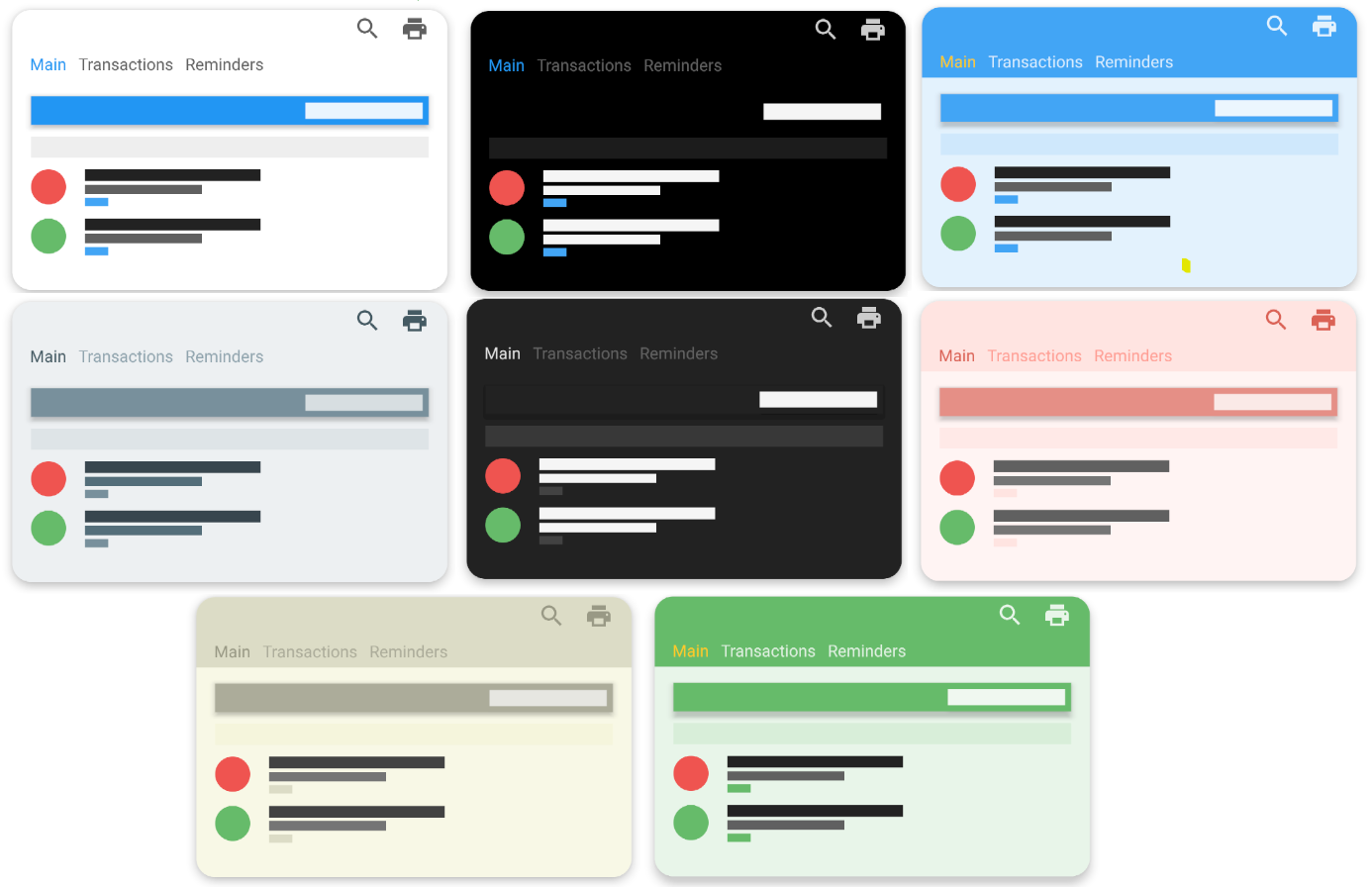
Version 9 Update
Version 9 is officially out, and this update major UI and usability improvements. This version was designed with the new Material Design concepts- cleaner, sleeker, and more focused on information that counts- yours!
-
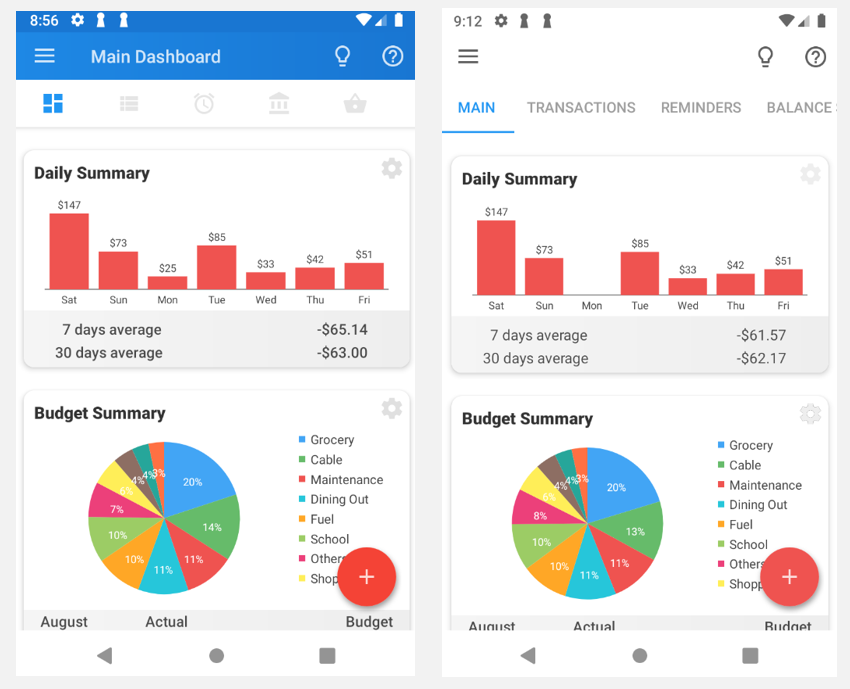
Major UI Update Preview
This is a preview to the upcoming version 9 of Bluecoins Finance App – the best finance app on Android! The new update includes a cleaner, sleeker UI. It cleans the interface of unnecessary UI elements, and allows more of you information to shine. It’s also been designed with the new material design concepts in…
-
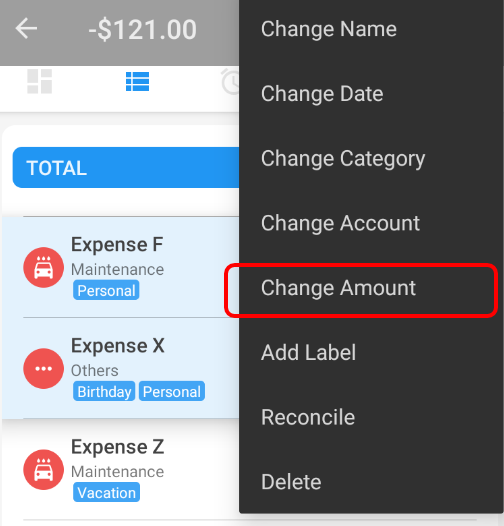
Long-Press to Change Transaction Amounts, New Date Settings & Other Fixes (v8.6)
A quick update on version 8.6. This update brings the following improvements/fixes: When you long press a transaction, or set of transactions, you can now change the amount for the selected transaction(s). On the top right, click the menu button, and select Change Amount. The calculator will pop-out and set your desired amount. Bluecoins will respect…
-
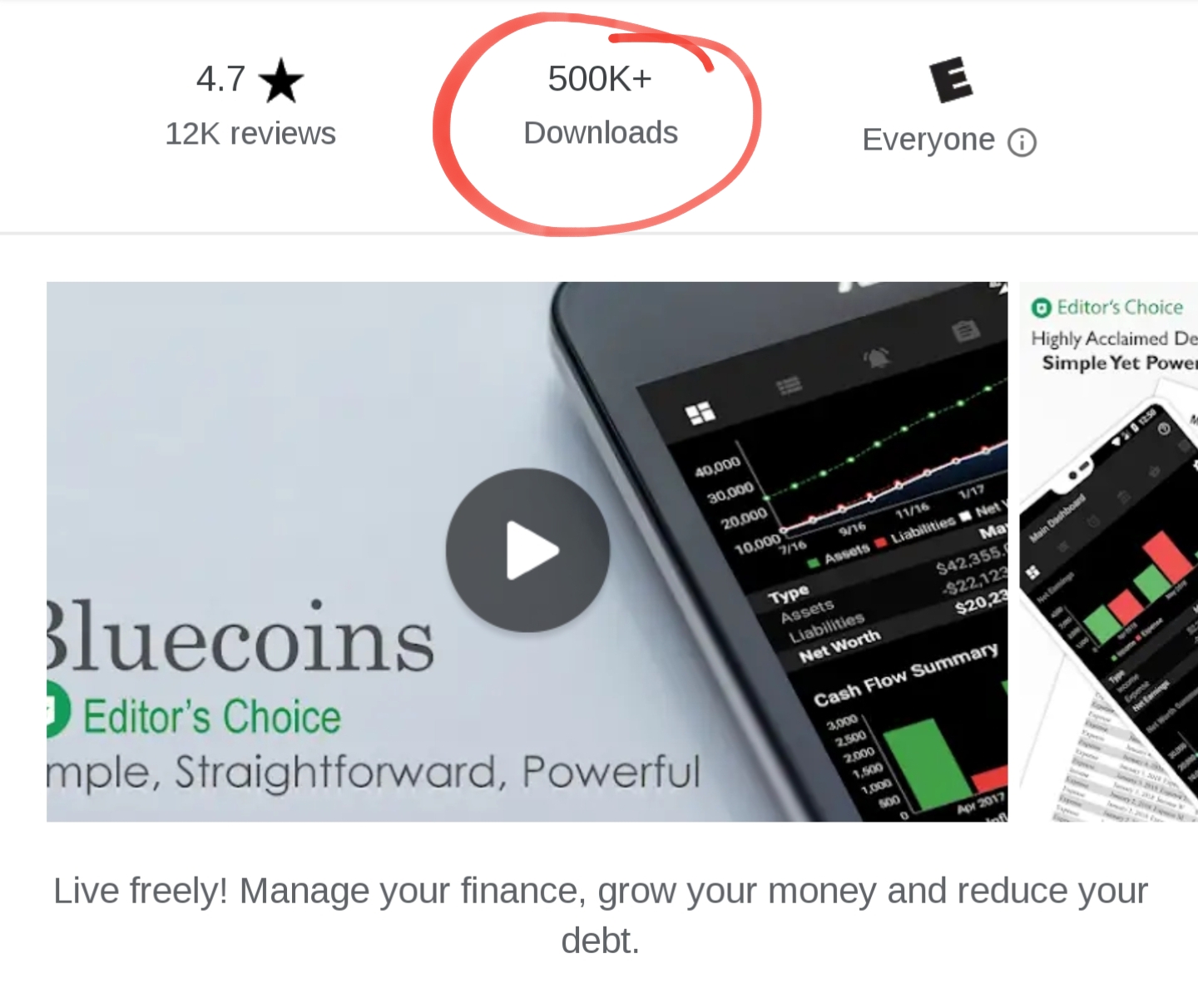
Autocomplete Improvements, Calendar Settings & 500 Thousand Downloads (v8.5)
Version 8.5 brings a couple of fresh updates to Bluecoins and a whole lot of changes under the hood. First off, autocomplete now supports split transactions. When you select a autocomplete suggestion that was previously recorded as a split transaction, the transaction screen will be immediately populated with the previously recorded split entries! Previously, you…