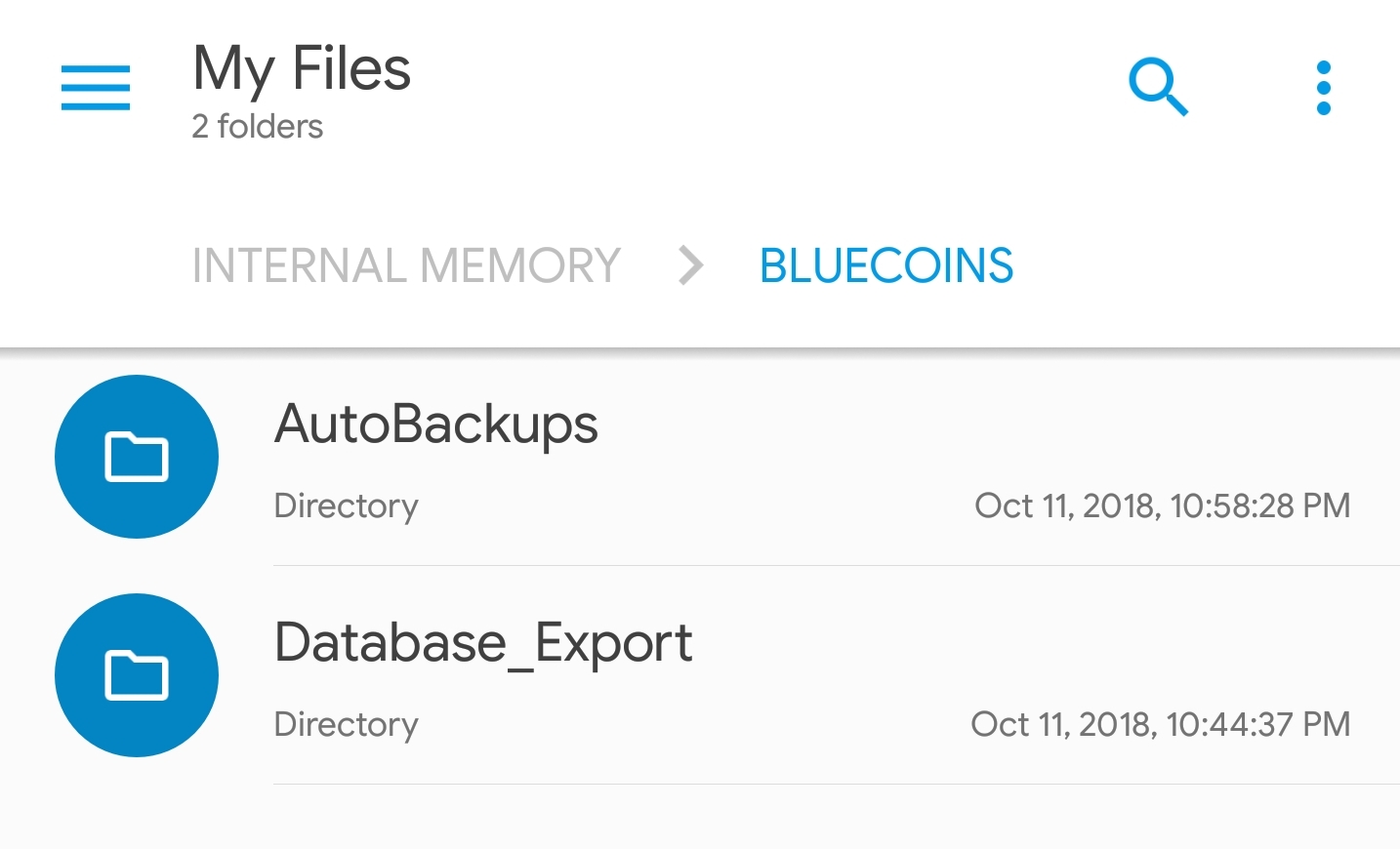In this update, users will now be able to use the existing local backup settings feature to easily manage their backup data files. You can now set your own name for data files, and switch between data files easily. This is useful if you want to separate your personal or family finance portfolio from your office or business accounts.
The following describes the new workflow when saving and restoring data files.
Backup to phone storage
When you go to Settings > Local Backup > Backup to Phone Storage, you will now be given the option to (1) use the default name, (2) set your own name or (3) replace existing backup files. You can also choose to repkace a backup in a folder different from the default location.
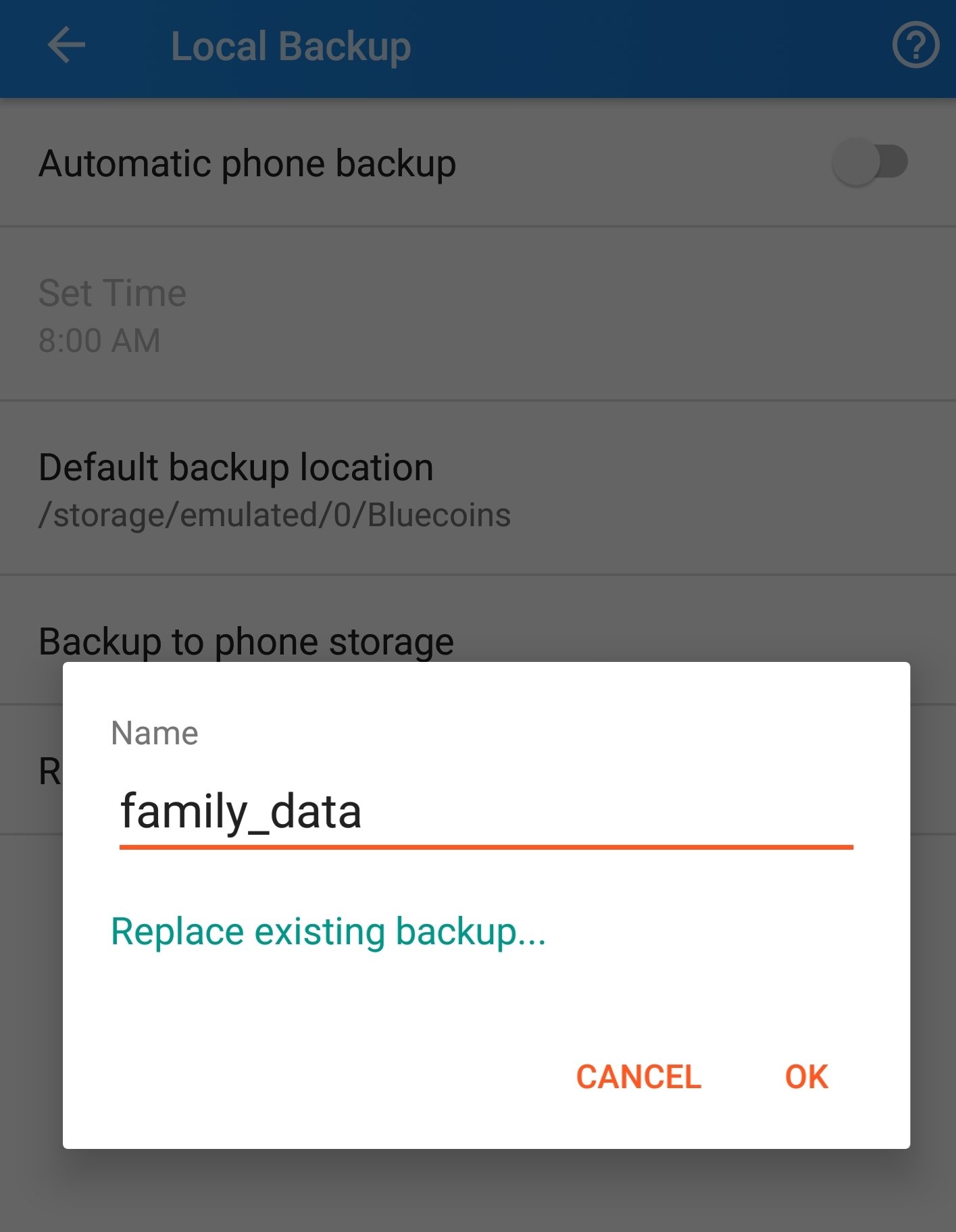
Restore from phone storage
When you go to Settings > Local Backup > Restore from Storage, you will also be given the option to save the current data using the backup options described above. This prompt gives you additional reminder to save the current changes you may have on the data before opening another data file.
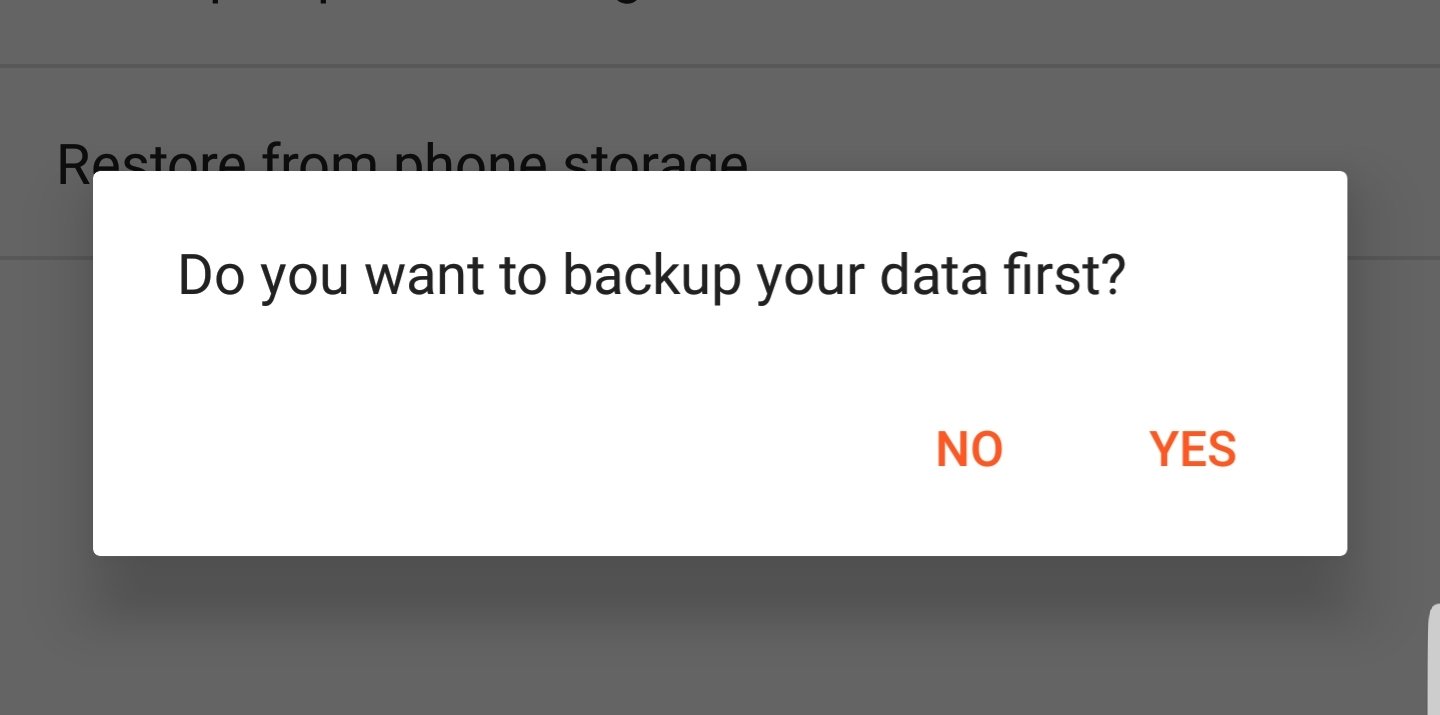
Other Changes
The app generates automatic backups when Settings > Local Backup > Automatic Phone Backups is enabled. Previously, this were saved in the same directory as the manual backups (Bluecoins/Database Exports), but with this update, they will be saved in their own directory (Bluecoins/AutoBackups). Other automatic backups created like when the database version has been upgraded will be created in this folder. Already created autobackups prior to this update will not be moved to the new folder, so you will need to manually move this existing files to this folder if you so desired.
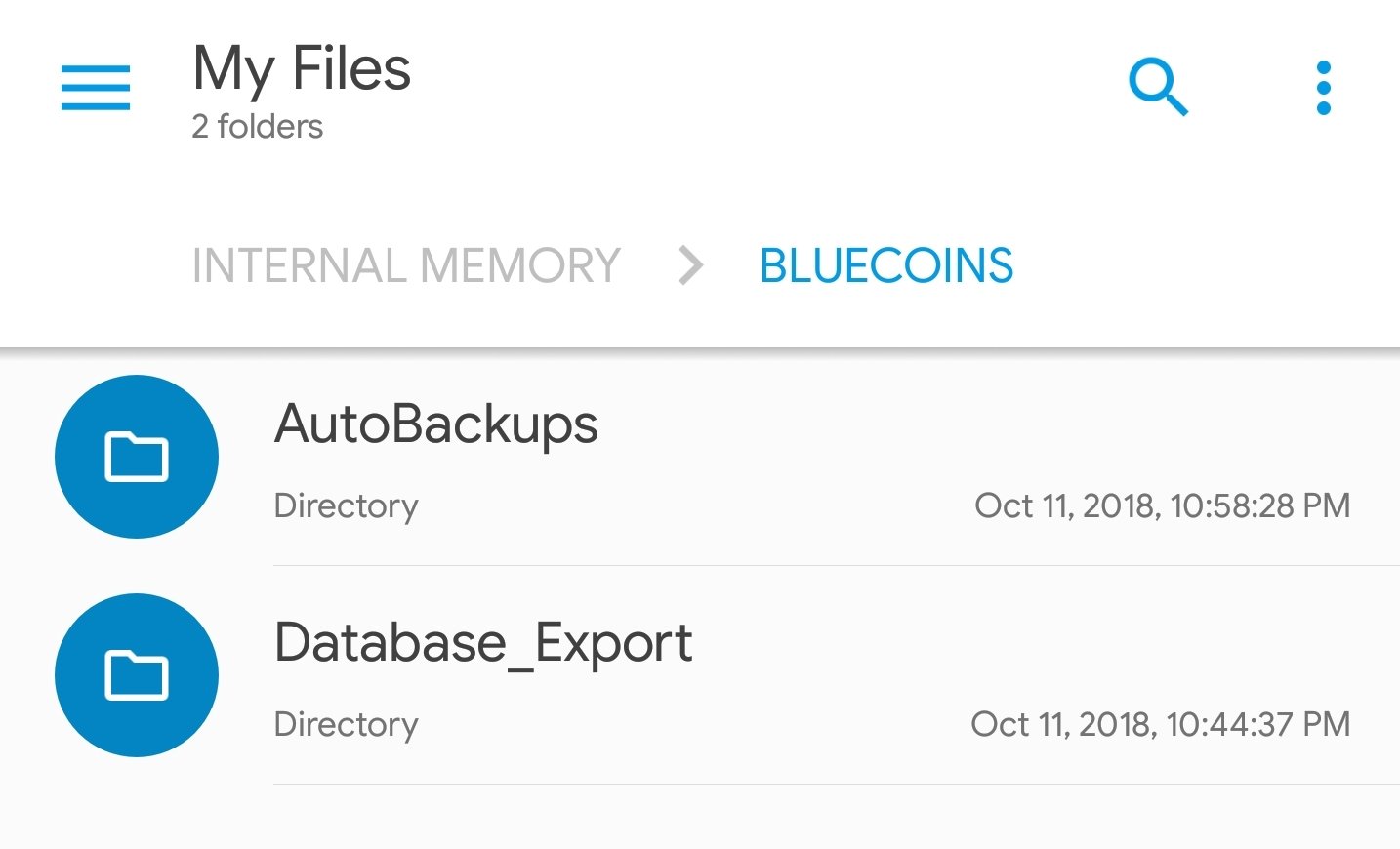
Enjoy these latest updates from Bluecoins, and as always, please don’t forget to support the app by giving us 5 stars on the Google Playstore!