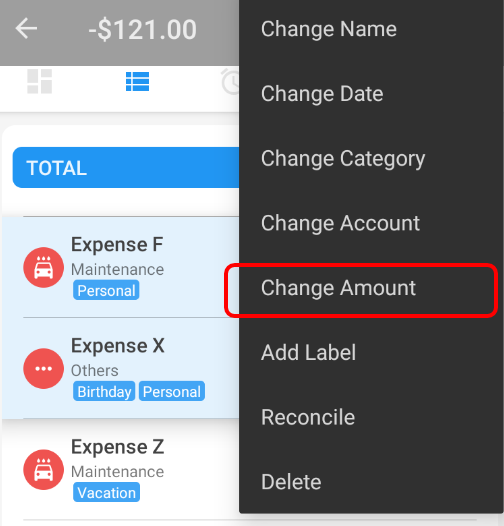A quick update on version 8.6. This update brings the following improvements/fixes:
- When you long press a transaction, or set of transactions, you can now change the amount for the selected transaction(s). On the top right, click the menu button, and select Change Amount. The calculator will pop-out and set your desired amount. Bluecoins will respect the current amount signature, so if it’s a positive amount, the amount will be change positively and vice versa.
- A setting to disable the quick date selector. When you create or edit a transaction, selecting date will open the date selector. Currently, as soon as you select a date, the date dialog will close with the date you selected added to the date field. This, however, has cause some issues with some devices, particularly some Chinese models. In this update, there is a setting to enable or disable the quick date selector. Go to Settings > Transaction Setup > Enable Quick Date Selector. By disabling the quick date selector, there will be an OK and Cancel button in the date dialog that will enable the user to confirm his date selection.
- Updated Portuguese
- Updated many Android libraries to the latest version
- Bug Fixes
- positive amounts changing to negative when using calculator
- when set, keyboard not popping up immediately in some cases
- when editing date, open date selector to set data (not today’s date)