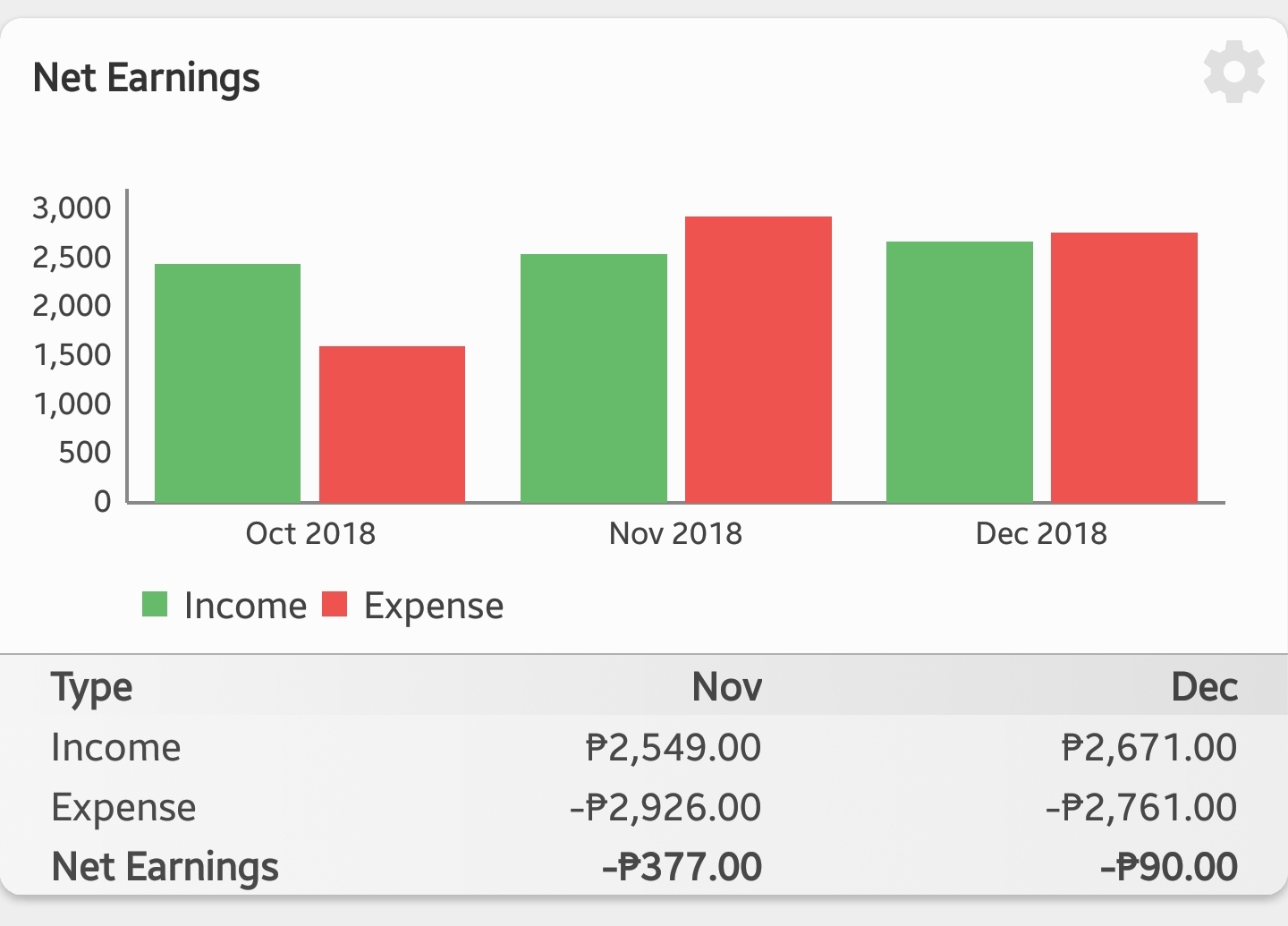New in version 6.2 is an enhanced view of the detailed transactions from the net earnings report. Currently, all transactions are listed in a flat list when selecting a date range on the net earnings report. In this update, the transactions are grouped along income and expense types, giving you a much better understanding of how the summary report was generated.
To access, click the net earnings card on the main dashboard:
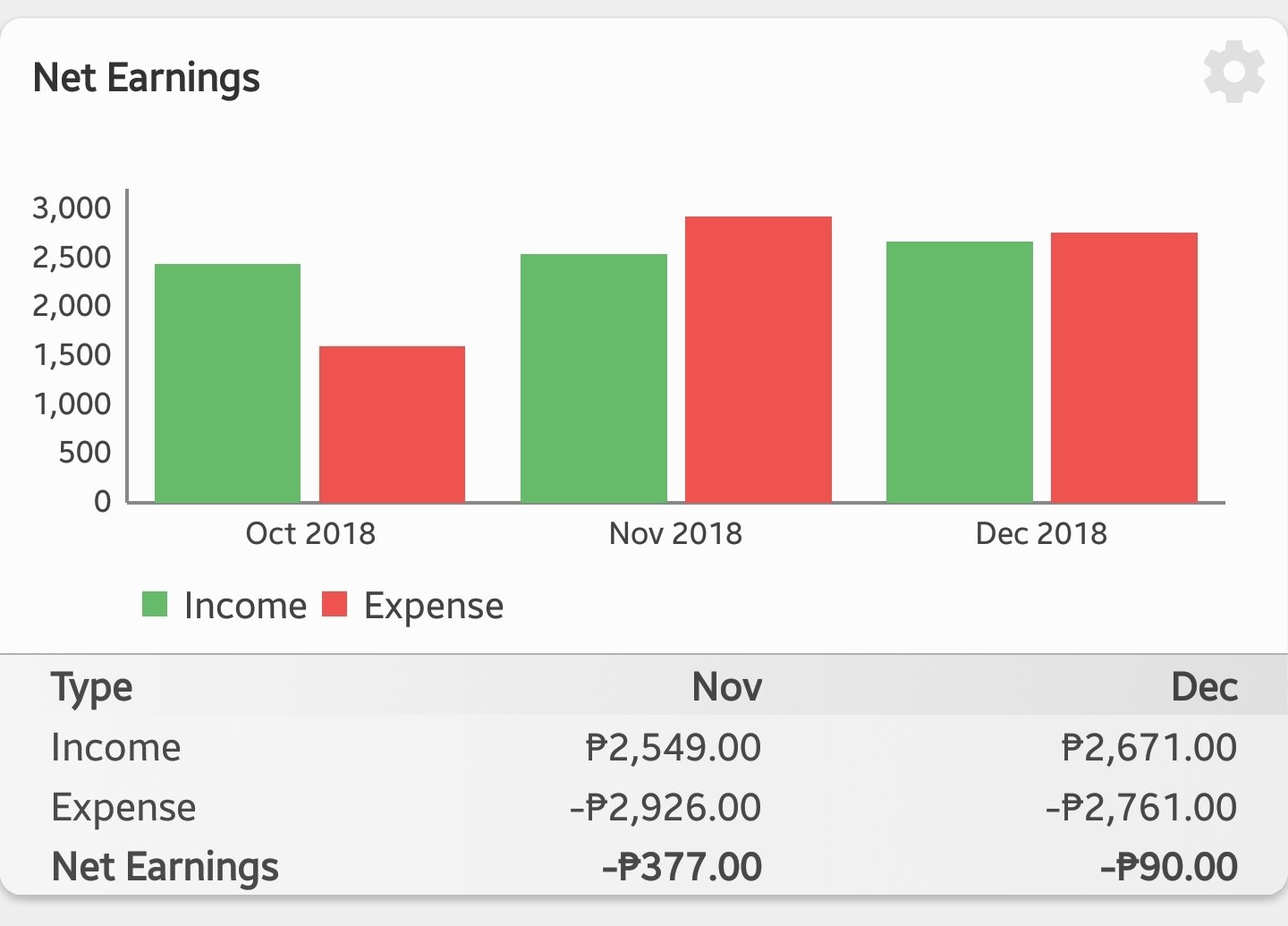
Select your report configuration as desired, in this example the frequency was set to a weekly net earnings report of your income and expenses.
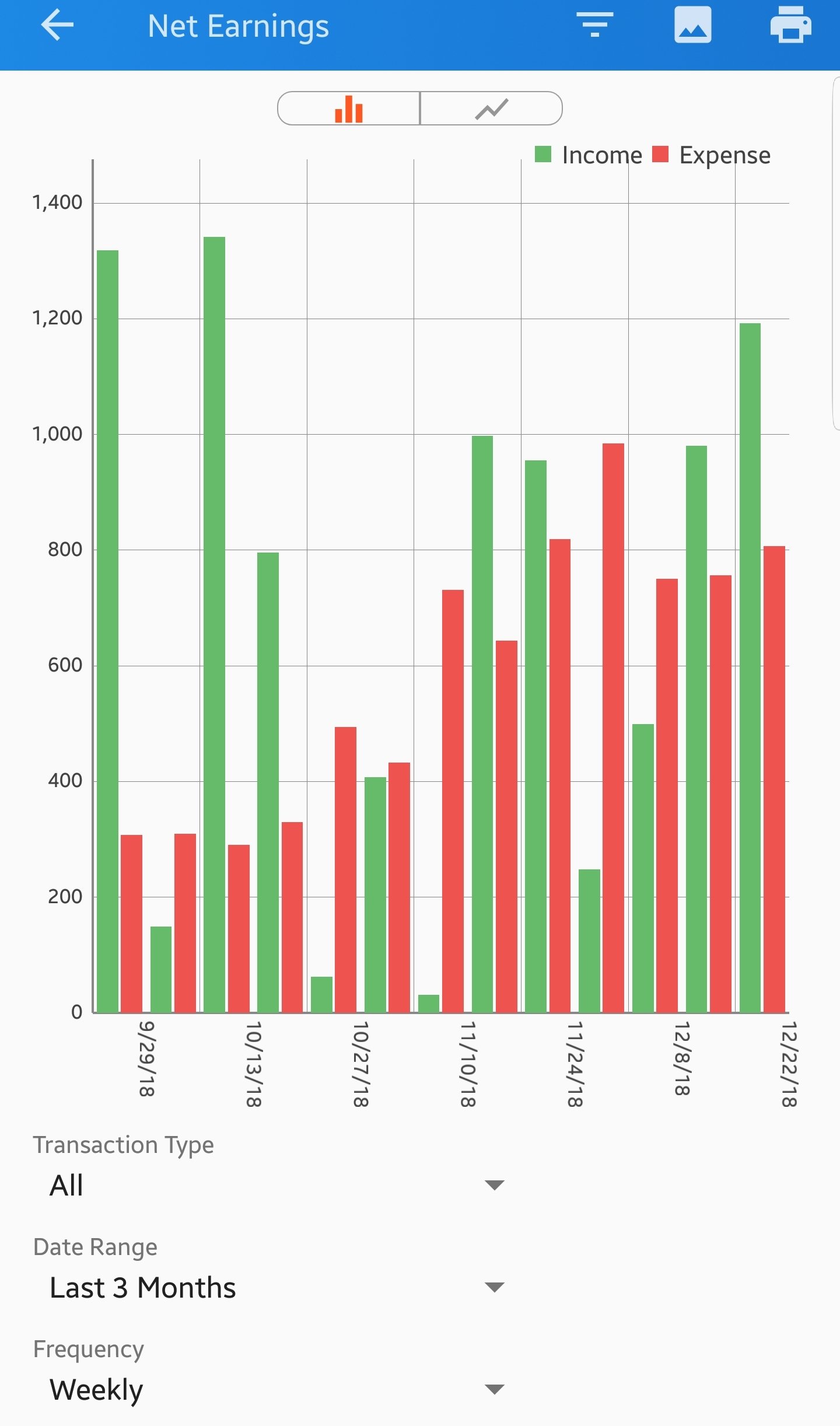
On the table tab, select a specific date range to open the detail transactions list. In this example, the highlighted date range was selected:
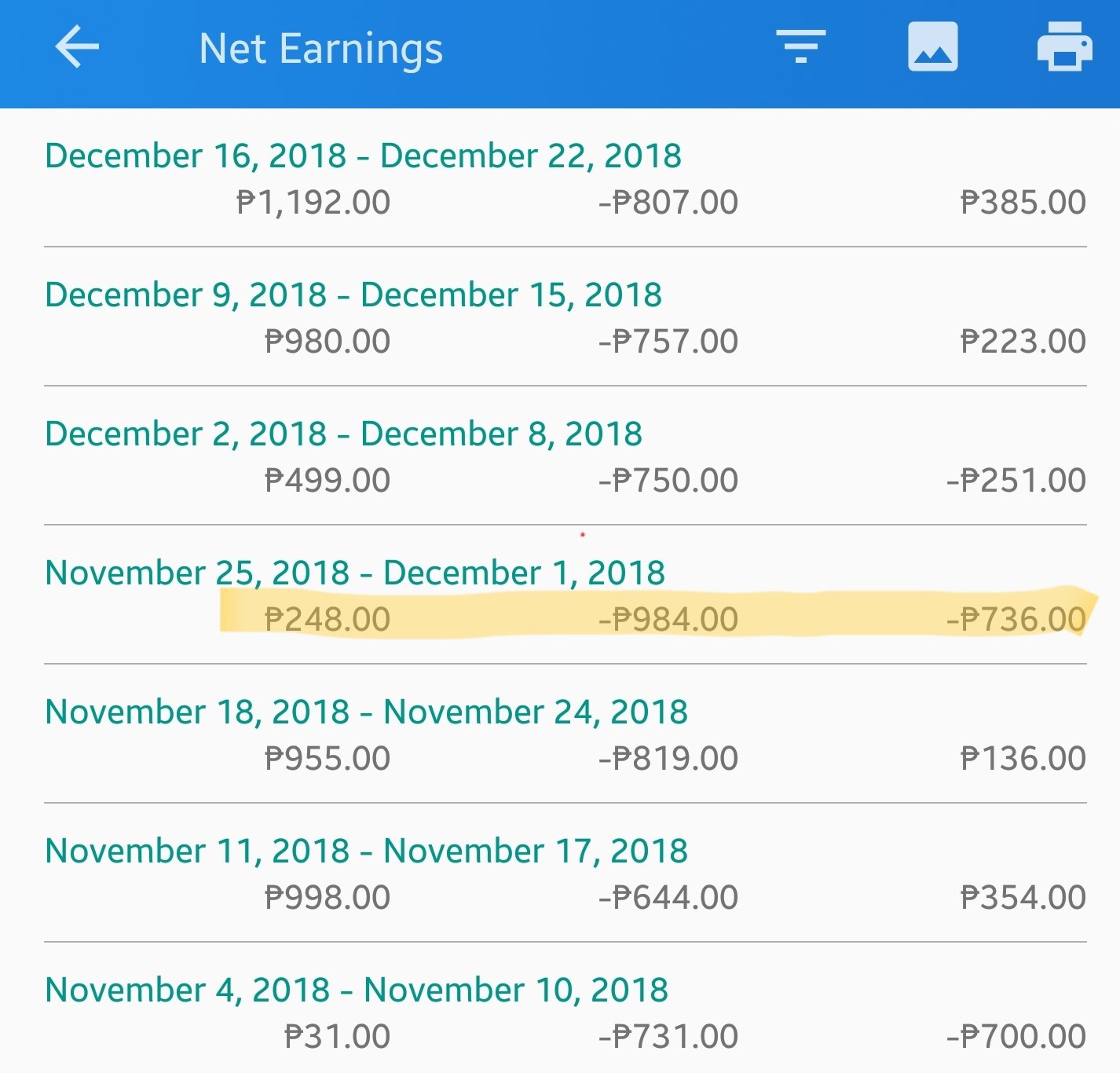
The “new” transactions list view now groups by income and expense accordingly, providing you a clearer information of your spending:
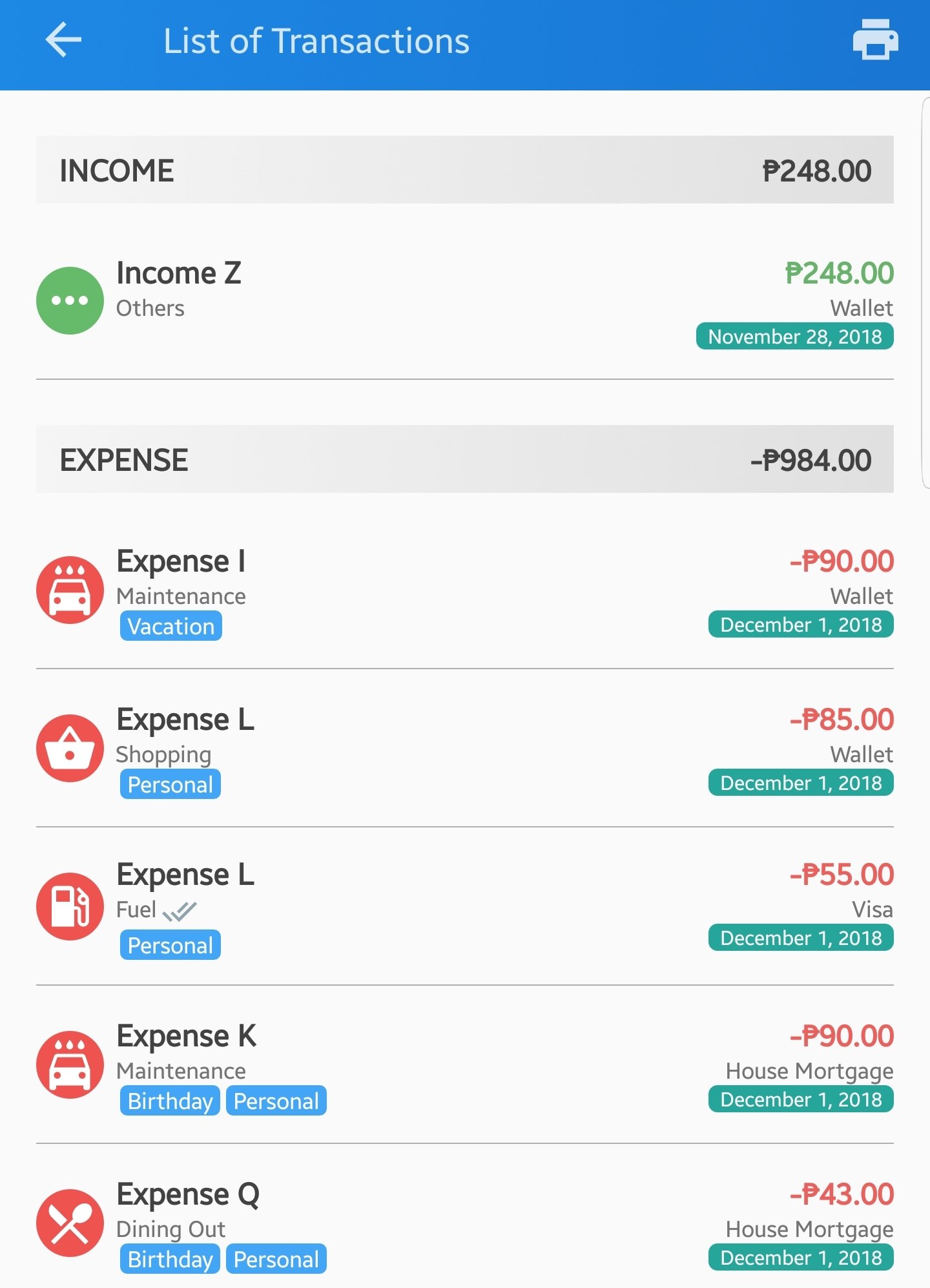
Other Improvements
- When selecting multiple transactions on a foreign account that is opened from the balance sheet tab, the totals are now shown in the currency of the account selected.
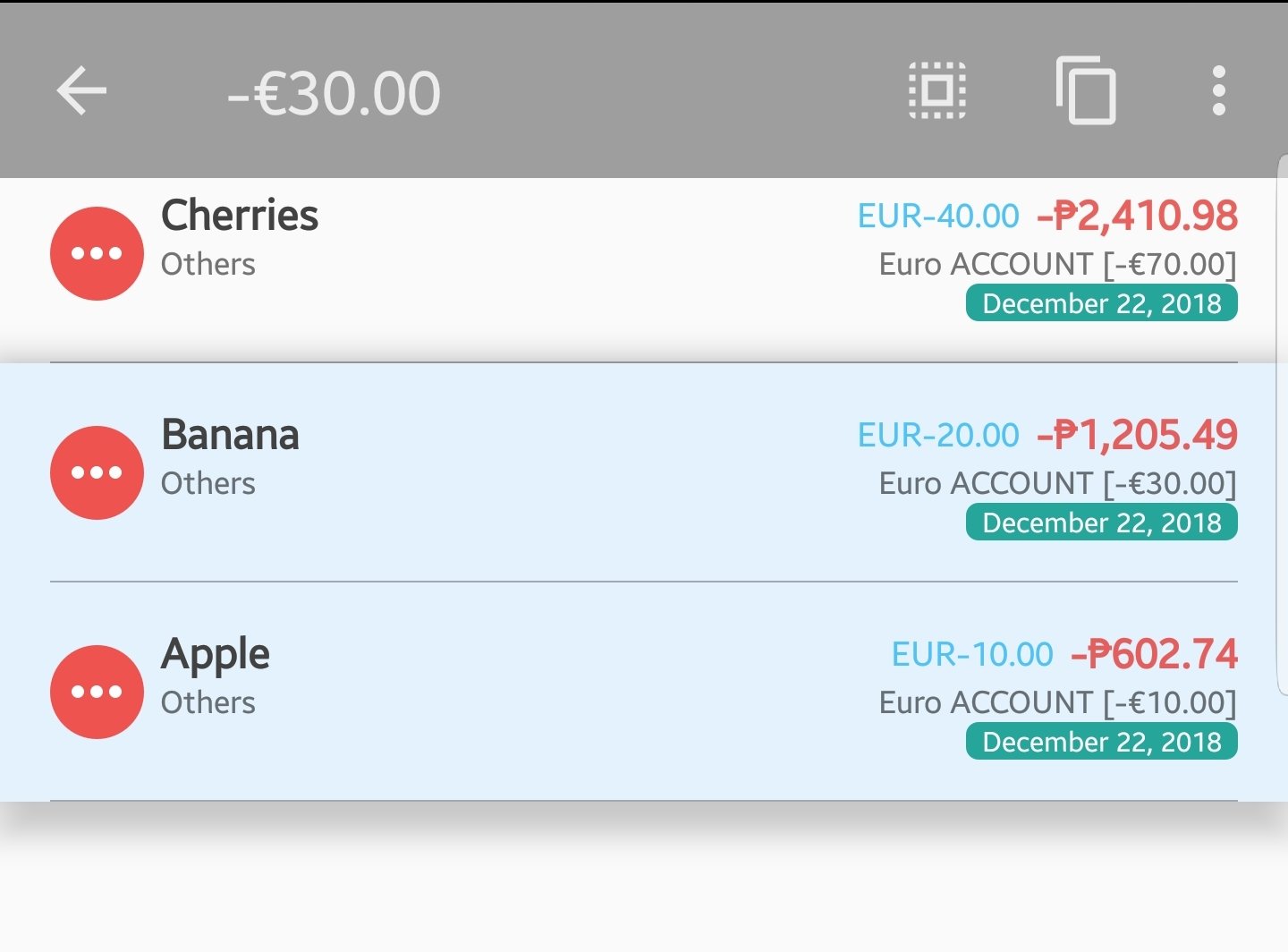
- Many other stability improvements and a few bug fixes, particularly issues related to intermittent back button not working issue.