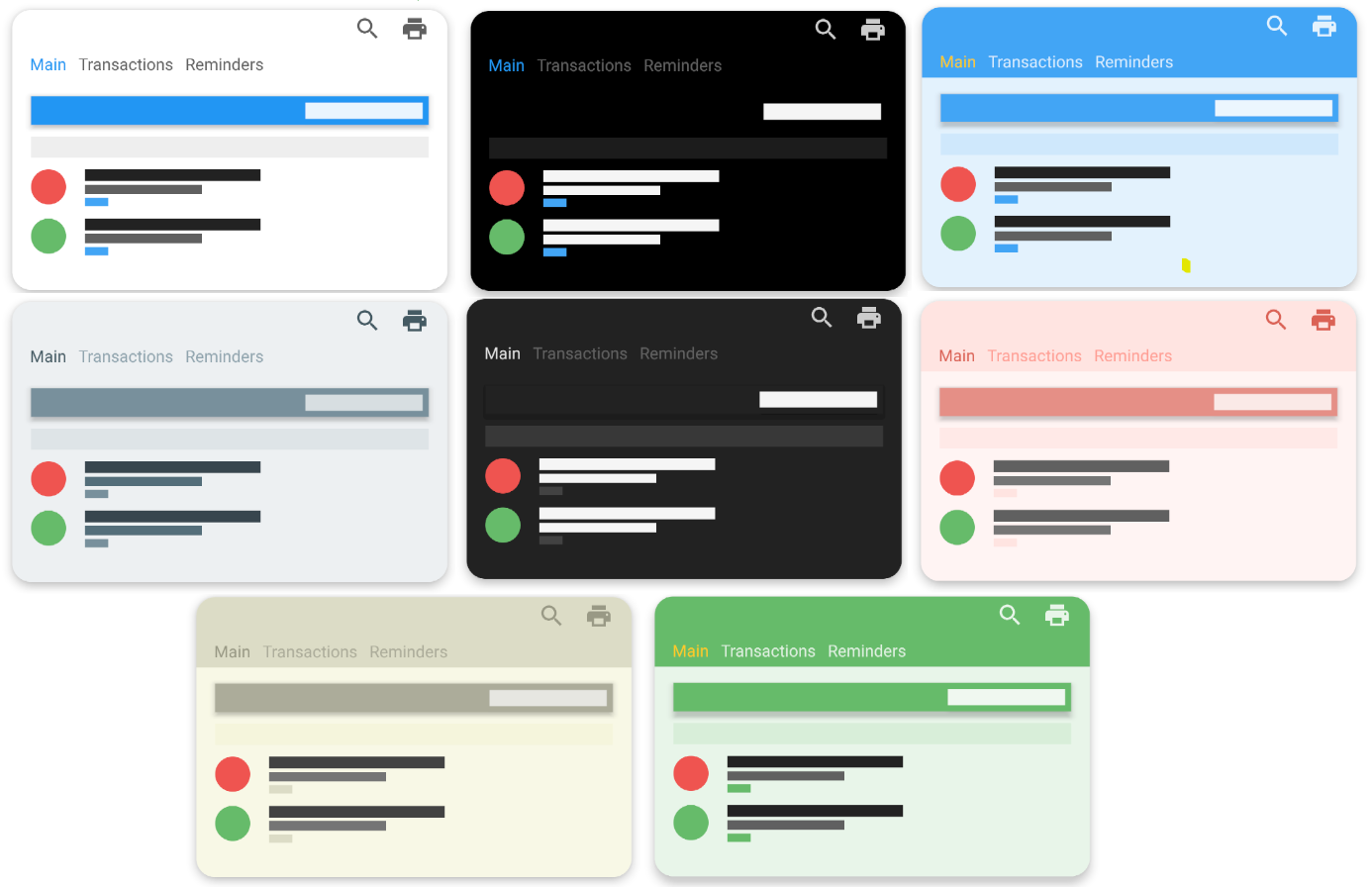Major UI Refresh
Version 9 is officially out, and this update major UI and usability improvements. This version was designed with the new Material Design concepts- cleaner, sleeker, and more focused on information that counts- yours!

The most commonly used action buttons, such as the transaction Save button has been moved closer to the bottom- very handy for larger screens that are now very common nowadays.
If you prefer the old look of icons for tabs, you can enable this by going to Settings > Tab Customization > Use tab icons.
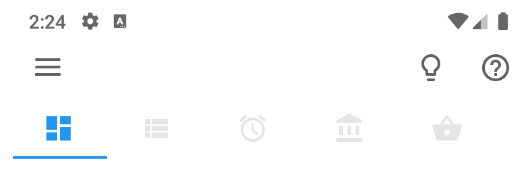
All themes have been updated as well- True Black, Cool Blue, Clean & Light Dark Knight, Misty Rose, Calming Beige, Forest Green and Clean & Light. You’ll notice more theme cohesion and uniformity, with more well defined backgrounds and contrast.

New Transaction Settings
You can now remember your last used category or account when creating a new transaction. To enable, go to Settings > Transaction Setup and turn on Remember Last Category and/or Remember Last Account (blue outline below). As an alternative, you can now also set a default income category in addition to the default account category available in previous versions (green outline below)
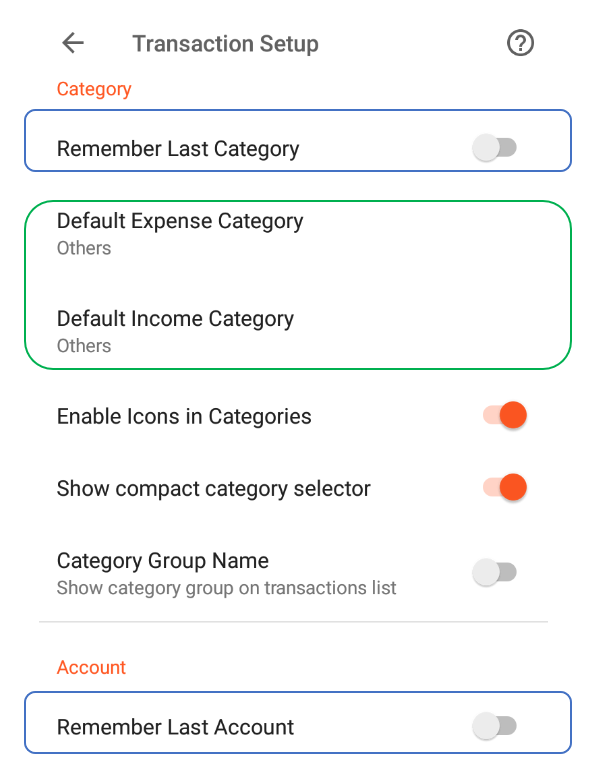
QIF Multiple Encoding Support
You can now import QIF (Settings > Import Data > QIF) files encoded in any format with the new built-in encoding importing setting. UTF-8 is still the default, but you can also choose from over 50 encoding formats. Check your QIF generator to determine which encoding format it uses.

Hide Category Icons
When you disable category icons (Settings > Transaction Setup > Enable icons in categories), previously, that was only applied in the transactions / reminders tab, and the category/account pickers. In this update, those settings will be propagated as well to the budget summary and net earnings report.

Multiple Language Updates
Thanks to all our contributors, the following languages has been updated in this release.
- Arabic
- Bulgarian
- Chinese (Simplified)
Chinese (Traditional) - Dutch
- French
- Greek
- Hebrew
- Hungarian
- Indonesian
- Persian
- Portuguese
- Portuguese (Brazilian)
- Russian
- Spanish
- Turkish
- Vietnamese
If you like to support translation in your languages, please send an email to support@bluecoinsapp.com. We will be happy to have you as part of our support community.
You can find the detailed list of changes at www.bluecoinsapp.com/changelog. Enjoy the update, and please support the best finance app on Android by giving it 5 stars on the Google Playstore.