Category: User Guide
-
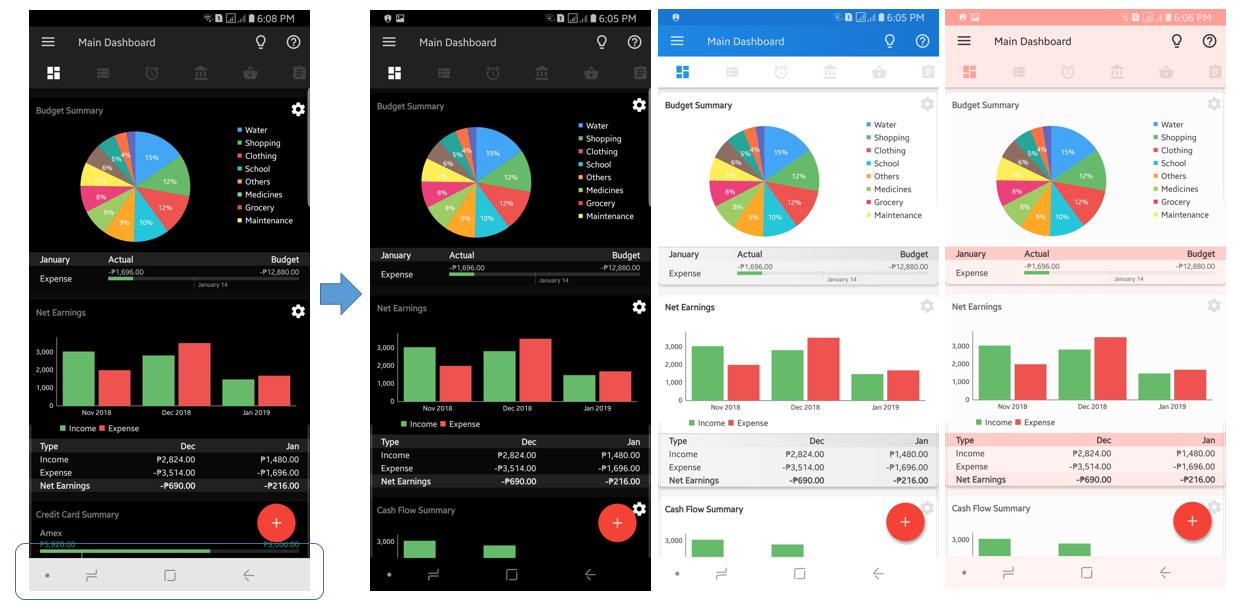
v6.6.0 Release- Mainly Under the Hood Updates
Version 6.6.0 is a major change under the hood- there is no major front facing UI or functional change. This update focuses on code optimization, memory profiling/stability, and some fixes to issues, mostly issues that are specific on Android Pie. Android Pie was a major update from Google, however, it brought along some underlying library…
-
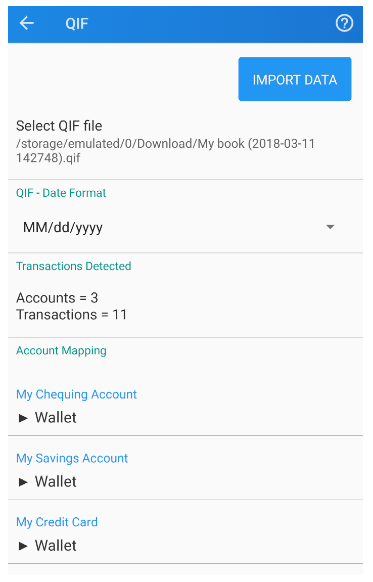
Importing QIF into Bluecoins
About QIF Quicken Interchange Format (QIF) is an open specification for reading and writing financial data to media (i.e. files). Many banks today still allows exporting financial transactions using the QIF format. Starting in version 307, Bluecoins, the best finance app for Android, now supports importing QIF file. To access this new feature, go to…
-

Reconciling Accounts
Can you recall the last 10 transactions you made with your credit card and match them with your latest statement? Probably easy, right. Now say you have 100 transactions for the last period, how comfortable will you be not doing some sort of reconciliation to ensure your billing statement is correct. Why is reconciliation important?…
-
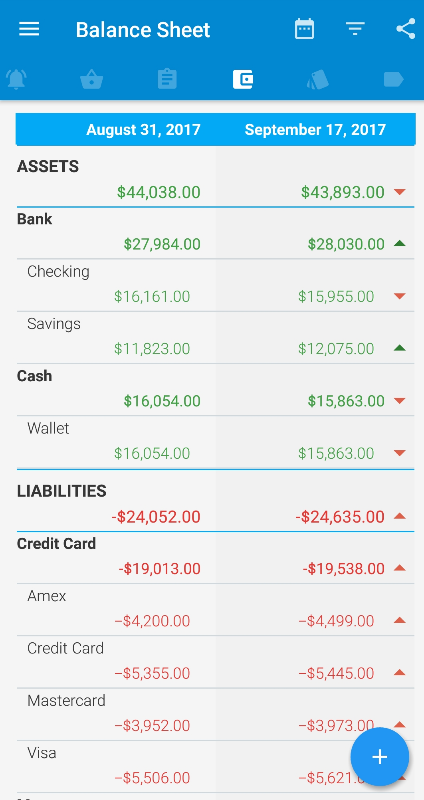
Balance Sheet
Introduction A balance sheet calculates your net worth by comparing your financial assets (what you own) with your financial liabilities (what you owe). The difference between the two is your personal net worth. Net Worth = Assets – Liabilities Assets Assets can be classified into three distinct categories: Liquid Assets: Liquid assets are those things…
-
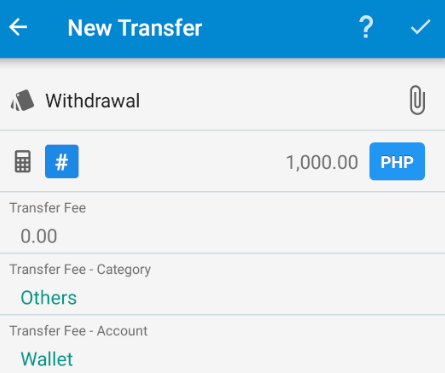
Transfer Fees
Do you find yourself sometimes withdrawing cash and getting charged for ATM fees? Starting with version 208, when switching to a transfer transaction you will notice a new hashtag sign where the plus and minus is located on the expense and income transaction screen. Clicking that button will expand to reveal three new fields in Bluecoins: Transfer Fee – use…
-
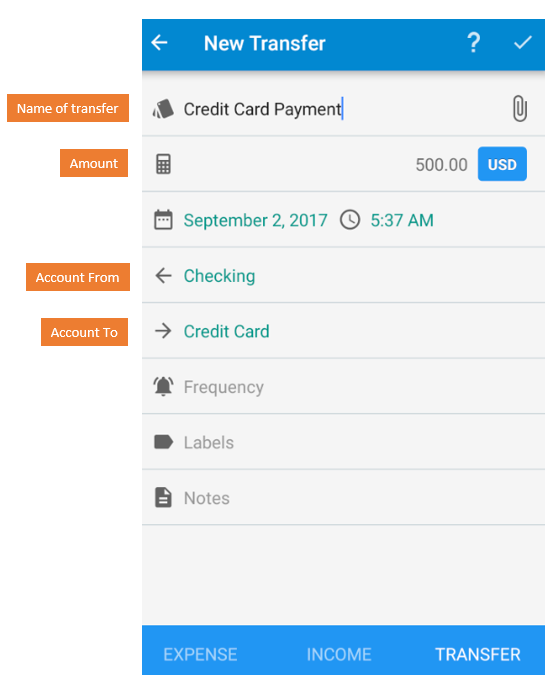
Account Transfers
Introduction To make a transfer in Bluecoins, on the main screen, click the add button, and on the bottom toolbar, select Transfer. On the screen that follows, enter the name of the transfer, amount, and the accounts involved on the transfer. The first account (Account From) is the debit account, the account you are…
-

Categories & Budget
A budget is an estimation of revenue and expenses over a specified future period of time. Budgets can be made at a personal level, family, business or just about anything where money is generated and spent. Having a good budgeting plan is always a necessary step in ensuring effective financial management. This post describes how…
-

Credit Card Management
This post describes how to setup and manage a credit card account in Bluecoins. How to Create a Credit Card Account To create a credit card, on the Accounts Screen (Navigation Drawer > Accounts), click the Add icon. On the next screen, under Type, select “Credit Card”, then fill up the fields that will show…
-
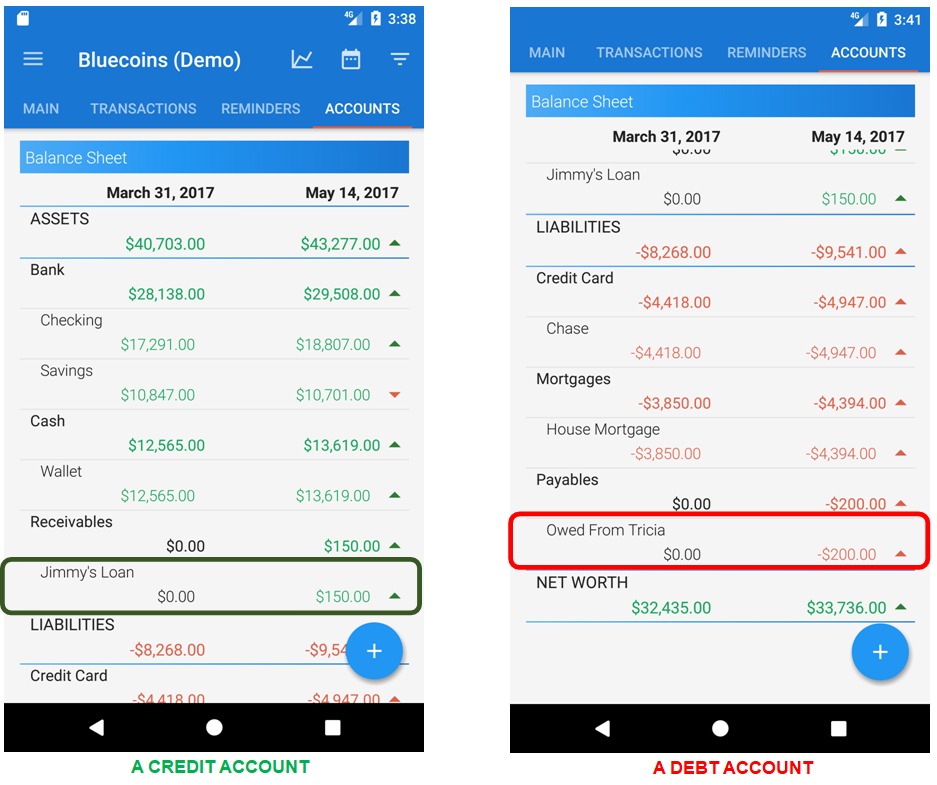
How to Manage Debt and Loans
I got this question at least a few times and thought I’ll write a few notes about how to effectively track debts (money you owe from somebody) and credit (money you loaned to somebody) using Bluecoins. First off: debts and credits are part of your net worth, and they should be managed as such I…
-

Hey There- New Website!
Welcome to the new website of the best finance app for Android! We’re shifting to WordPress for more powerful blogging tools, better usability and visual appeal. Also changing to a different hosting provider. Bookmark and subscribe to our blog for real-time updates!