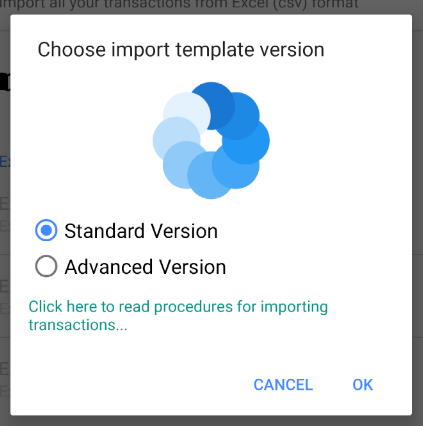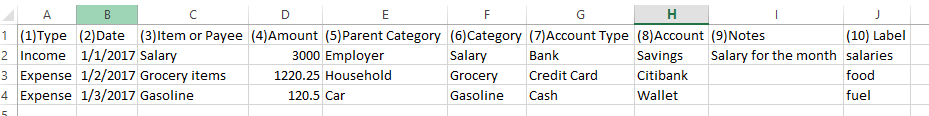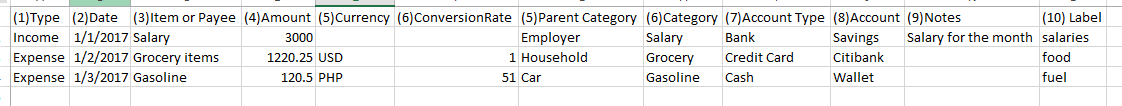Major Code Rewrite
In general, there’s not a lot of functionality changes on this release, but under the hood, there’s a lot of changes that will provide better support for future enhancements and functionalities. On a recent Facebook post we talked about a major code base rewrite (or refactoring) to enable faster development of future enhancements and functionalities. The changes has been on beta for sometime and version 218 includes a great majority of the new code base.
Enhanced CSV Import Support
Starting with version 218, the CSV import process is enhanced to provide more functionalities. Importing CSV file into is primarily intended to help new users who are migrating over from their current app into Bluecoins. This provides a quick and easy process to perform mass importation of transactions without the need to manually enter each records.
As usual, to access the functionality for importing CSV file, go to Settings > Import transactions from Excel:
Bluecoins now supports two modes of CSV import template- namely Standard and Advanced version.
Standard Version
- This is equivalent to the current template, with the addition of the optional Label column. Most users will likely only need to use this template.
Advanced Version
- The advance template includes two additional columns, namely Currency and Conversion Rate. Here, users can specify the currency as well as the conversion rate that will be assigned to the individual transactions to be imported.
- Leaving the currency and conversion rate blank is allowed. If the are left bank, Bluecoins will assign the default currency as well as a conversion rate of 1.0 to the transaction.
- For the Standard template that does not have this columns, Bluecoins will assign the default currency as well as a conversion rate of 1.0 to the transaction.
- As a side note, the advance template may be possibly updated more frequently to provide additional configuration of the import file, while leaving the familiar standard template intact.
The guide to import tranasctions from CSV has also been updated on the link below: